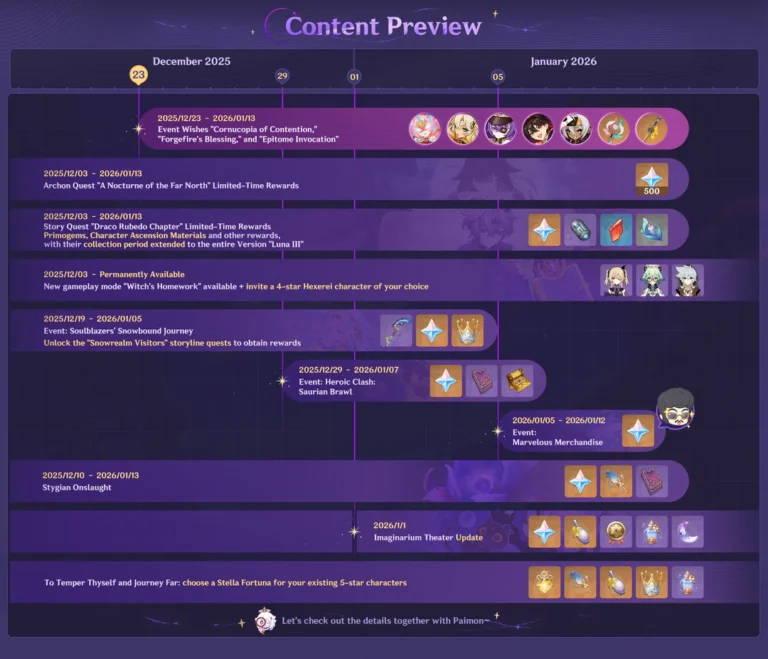Genshin Impact‘s development team is back with another Developer Discussion, and this one is packed with long-awaited quality-of-life features coming in Version 5.8! From one-click quest time skips to combat talent demo videos, these changes are aimed at making exploration, questing, and character building smoother than ever.
Here is a quick breakdown of everything discussed!
Quests – Skip Time With a Single Click!
Tired of fiddling with the in-game clock for quests that require time changes? In Version 5.8, you will be able to:
- Jump to the required quest time instantly by clicking the objective.
- Auto-skip through multi-day quests with one-click navigation.
- Access audio settings mid-dialogue, letting you fix voice volume on the go if you forgot to enable voice-over.
World Exploration – Better Tools, Smarter UI
- Material Tracking Helper: The material tracking screen will now display character icons for those who can detect local specialties, making it easier to choose who to bring.
- Oculus Resonance Stone Upgrade: Already marked an Oculus? You can now use another stone to mark a different one, replacing the previous pin if needed.
Artifacts – Smart Markers for Better Builds
- Fully-leveled 5★ Artifacts that are ideal for a character, thanks to good main stats and substats, will now get a special marker in the Artifact menu.
- You will be able to disable this icon if you prefer to judge manually.
Talent Demo Videos – See Skills in Action
Starting in 5.8, characters released in Version 5.7 and later will have combat talent demo videos directly accessible from:
- The Test Run screen
- The Talents tab in the character menu
This gives players a clearer understanding of a character’s mechanics before pulling or building them!
These thoughtful additions show that the devs are listening closely to community feedback, making Genshin smoother to play without changing its core systems!