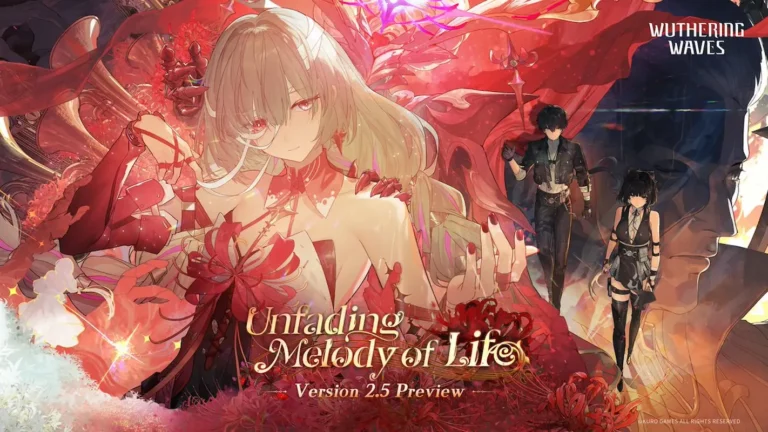DOOM: The Dark Ages – Official FAQ and Launch Troubleshooting
We just got a full, official FAQ and Known Issues post for DOOM: The Dark Ages on Steam, answering important questions about PC specs, supported languages, and current launch issues across all platforms.
If you grabbed the Premium Edition and had trouble launching the game, that issue has now been resolved. If problems persist, Bethesda recommends reaching out via help.bethesda.net.
Language Support
Voice + text fully localized for:
- English, French, Italian, German
- Castilian Spanish, Latin American Spanish
- Brazilian Portuguese, Polish, Japanese, Russian
Text/subtitles only (with English voiceover):
- Korean, Simplified Chinese, Traditional Chinese
- Arabic, Turkish
How to change language:
- On Steam, right-click the game in your Library → Properties → Language tab
- The Digital Artbook and Soundtrack language is based on your Windows system language
PC Requirements and GPU Driver Fixes
Important details for DOOM: The Dark Ages on PC:
- NVIDIA: Driver version 576.40 or higher required
- AMD: Driver version 25.5.1 or higher required
- Intel GPUs not officially supported (some newer models may work)
- No support for Steam Deck, ASUS ROG Ally, or Lenovo Legion Go
- Path Tracing not supported at launch, but coming later
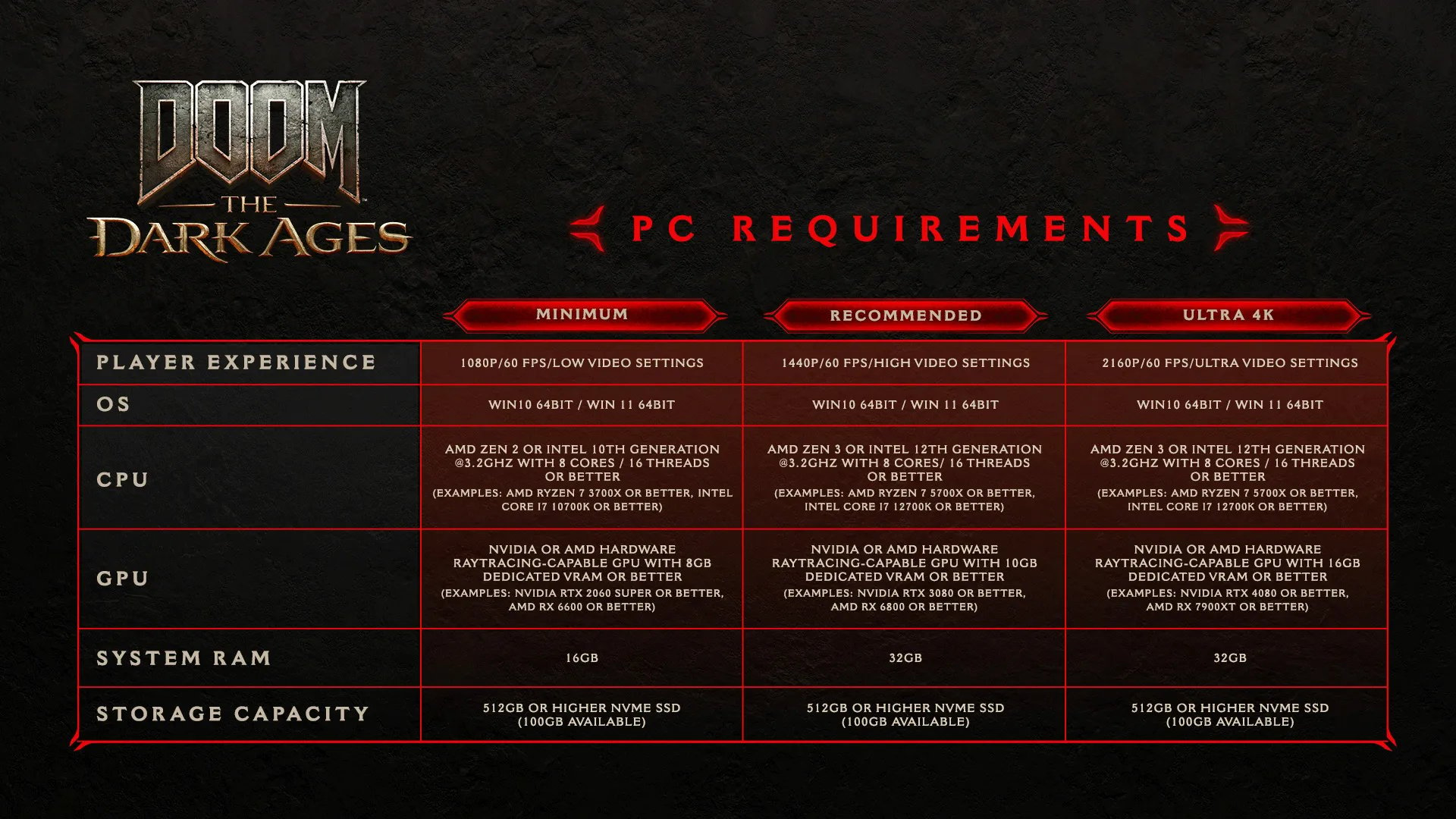
Bethesda recommends enabling REBAR and Hardware Accelerated GPU Scheduling for the best experience on PC.
Current Known Issues (Mostly on NVIDIA RTX 40/50 GPUs)
These are some of the most common launch issues reported so far:
- Crashes when using G-Sync + FrameGen or V-Sync
- Game launching in background if you Alt-Tab too early
- OBS capture freezing in fullscreen
- Shadowplay issues with MultiFrameGen 3x or 4x
- Freezes when unplugging a second monitor
- Lockups when resizing window with FSR FrameGen enabled
- Stability issues with MSI Afterburner or RivaTuner running
- Icons may display incorrectly after rebinding controls
Rare Intel CPU crash:
If you are using a 13th or 14th-gen Intel CPU and meet all specs but still crash often, Bethesda suggests contacting Intel support – this may be caused by hardware faults.
Gameplay Bugs and UI Oddities
Some early bugs and quirks to watch out for:
- FOV settings do not carry over into cinematics or special events
- Certain enemy encounters or collectibles may not spawn correctly
- The Shield Saw may appear invisible for a short time after kills
- Menu input may require a double press when first opened
- Gold counter may not visually update until backing out of menus
- Remapped controls may show incorrect icons until menus are reopened
For the full list, check the official FAQ on Steam.
Want more DOOM and shooter game updates? Head to our news hub for the latest.