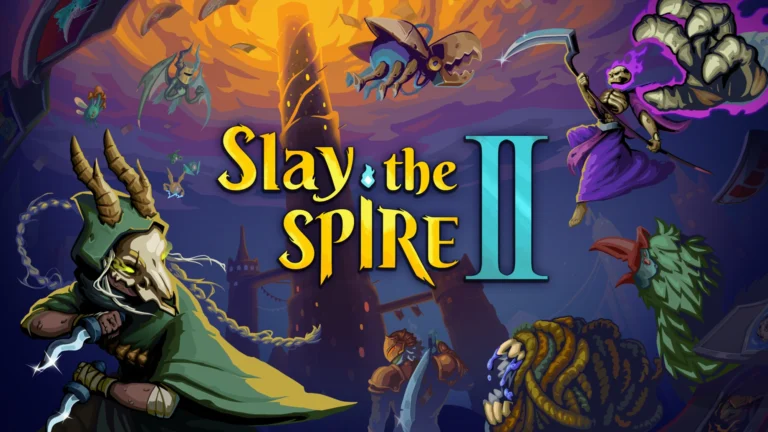In Dune Awakening, building and relocating your base is sometimes important to survival. But moving a base isn’t as simple as picking it up and placing it somewhere else. Instead, you’ll need to gather your materials, destroy your old base, and rebuild everything in the new location. However, there are some ways to make it much easier. This guide will break it down into a few easy steps, so you can relocate without wasting resources or time.
Save Your Base Blueprint With the Solido Replicator
You can’t directly move a base, but you can recreate it elsewhere using the Solido Replicator, a tool that saves your base layout as a blueprint. You can even craft this pretty early on through the fabricator.

This item is really easy to use. It will basically save up a blueprint of how your base looks. You can then go anywhere else and replace the blueprint. All you will have to do then is get the mats to craft it together. Here are the steps you need to follow:
- Research and craft the Solido Replicator using the Fabricator.
- Hold it in your hand and point it at your base.
- Left-click to save the base layout.

Once you copied your base, go to your new desired location, equip the replicator again, and left-click to place the blueprint.
It is important to note that only the base Owner or Co-Owner can use the Solido Replicator. You can’t copy bases unless you have at least Co-Owner permissions. This means no randomly copying your neighbor’s house, sadly.
Move Materials Using Your Vehicles
The blueprint only saves the structure, not the chest, materials, or anything else. You’ll need to manually transfer everything to the new site. Once you saved your house’s blueprint, it’s time to move your mats in one or multiple vehicles. If you are in early-game, you may not be able to bring everything with you, as you will only have a Sandbike with a small inventory.
This is of course easier if you are not playing alone as well, as your co-owners can fill up their inventories and bikes with materials as well.
The easiest vehicle to move during the late game is the Ornithopter or Buggy. The Buggy has a bigger inventory and can carry more stuff, but it’s slow, and not the best option if you have to cross large areas with only sand. If the worm eats you, you will lose your Buggy, and everything that was in there, and if this includes the blueprint of your house, you also lose it.
The Ornithopter is the fastest and safest vehicle, but depending on the version you have, you may not be able to carry much. You need the Carrier Ornithopter to carry large amount of resources.
The Sandcrawler is another good option, as it’s made to carry a lot of resources, however they also require a lot of resources to be crafted, and they are quite slow.

The vehicle you choose to carry your materials will ultimately depend on where you go, and how much you need to take with you. Sort your storage, evaluate what you need and what you may be able to leave here and gather again around your new location easily. Once you have your vehicle set up with an inventory, it’s time to pack it all up and fill it!
Demolish and Abandon Your Old Base
Once your materials are packed, it’s time to take down your old base and reclaim even more resources. You don’t have to do this, but it’s always nice to get back some old resources in the process. However, nothing keeps you from leaving your old base as is. It can be claimed by other players once you abandon it.
- To demolish buildings:
- Equip your Construction Tool and right-click to switch to Demolish Mode.
- Point at the building pieces and left-click to take them down.
- Materials will be refunded to your inventory.
- To just abandon your base:
- Open your Map, hover over the old base, and hold X to abandon it.
Once that’s done, time to drive or fly to your new location! Be careful, remember that if you get eaten, you lose everything, including your blueprint tool.
Rebuild the Base From Your Blueprint

Once you made it safely to your new location with your blueprint and materials. It’s time to start rebuilding!
- Place your Sub-Fief console to claim the new terrain.
- Place the blueprint.
- Move materials from your bike to your inventory.
- Equip your Construction Tool and interact with each blueprint segment to reconstruct the building.
Bonus Tip: Buy Blueprints From Other Players
Not everyone is a fan of coming up with a cool base, or you may just not have the time, but you still want a nice-looking house. You can buy blueprints created by other players. Just head to the Exchange in Harko Village or Arrakeen, the main social hubs. There is an exchange system there were some players sell their blueprints. This can save you some time, or allow you to have something cool you wouldn’t have thought of.
Relocating your base in Dune: Awakening is a multi-step process, but it’s worth the effort if you want better access to resources or a new start in another zone. With the Solido Replicator, a well-equipped vehicle, and a bit of patience, you can move your base smoothly and efficiently.
For more information or guides, check out our latest news!