Version 3.4 of Honkai: Star Rail is coming soon: are Trailblazers ready “For the Sun is Set to Die”? If you haven’t watched the Special Program yet, feel free to check out our livestream summary on IcyVeins!
In the latest Update Radio on HoYoLABs, the Honkai: Star Rail developers focus on three quality-of-life features they’ll be adding to Version 3.4:
- Novaflare system reworks and enhances older characters
- Dialogue Skip and Story Summary
- The convenience of Language-Switching during cutscenes
Novaflare System & Character Reworks
We previously covered the all-new Novaflare system on IcyVeins! In case you missed it, here’s a short overview of what Novaflare is and how to use it:
The feature’s official name, Novaflare Character Enhancement System, provides kit reworks and enhancements for characters originally released in past Version Updates. Character reworks can include anything from changing the required stats to build for Traces, to even remaking their Eidolons entirely!
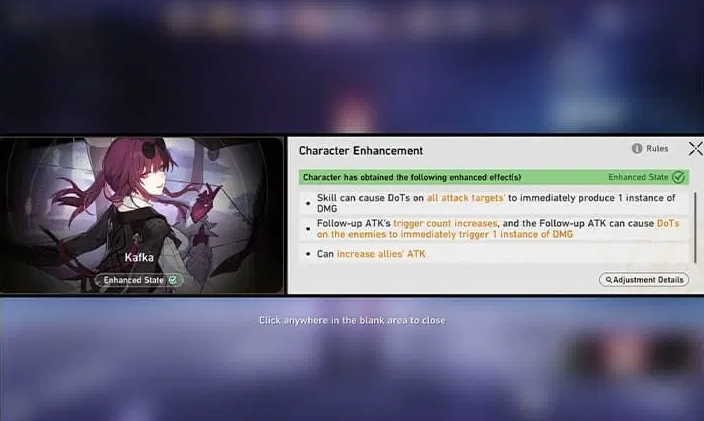
Regardless if you own the character or not, they will be in the “Enhanced State” by default. If you don’t like the changes, each character can toggle the Enhanced State on or off. Starting in Version 3.4, characters affected by the Novaflare changes will have a “Character Enhancement” button on their character details screen.

Depending on which state the character is in, their auto-recommended Relic sets and subsidiary stats (also known as substats) may change. So if you’re looking for a character’s upgraded best-in-slot builds and teams, why not check them out on IcyVeins?

As of Version 3.4, the first four characters with the Novaflare rework are:
Players can also participate in the “Novaflare” event to trial the newly-enhanced characters, and receive Stellar Jades for completion!
Dialogue Skip & Story Summary
A feature that every Trailblazer has been requesting for the longest time: the ability to skip dialogue in cutscenes!

Starting in Version 3.4, Trailblazers can freely control their story progression pace any way they want: you can manually click through each dialogue option, let the auto-play run, re-read past dialogue in the scene, and finally, skip the entire dialogue altogether!
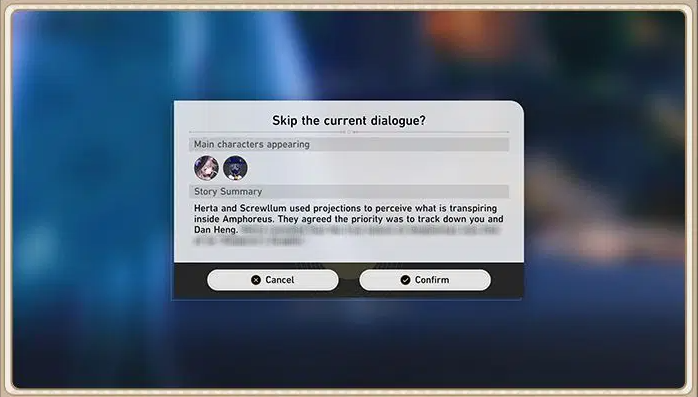
Whenever you skip dialogue, the game will provide a brief summary of key events and information from the skipped segment. In Version 3.4, the following mission content will have access to the Dialogue Skip feature:
- [Version 3.4] All missions
- Trailblaze Missions
- Trailblaze Continuance
- Companion Missions
- Adventure Missions
- [Versions 1.0-3.3] All Trailblaze Missions
Other mission dialogues can be skipped starting in Version 3.6.
Notably, this feature doesn’t affect cutscenes and exploration gameplay.
Story Recap
An upcoming feature, known as Story Recap, will be added in Version 3.6. This feature will allow you to review the missions and content in more detail from past Version Updates.
As of Version 3.4, players can access the Trailblaze Mission story summaries for the following worlds:
- Amphoreus
- Jarilo-VI
- Herta Space Station
The remaining worlds, Xianzhou Luofu and Penacony, will be added in Version 3.6, when the feature is fully implemented.
Switch Languages in Cutscenes
After the Version Update for 3.4, players can adjust their language settings while you’re in the middle of a cutscene. You can adjust the text and voice options to any language officially supported by Honkai: Star Rail. However, you will need to download (or already have) the full voice pack of the corresponding language in order to switch mid-dialogue.
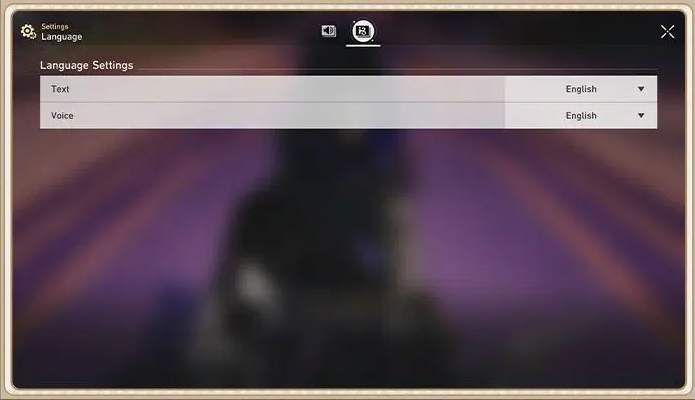
And that’s it for Honkai: Star Rail’s Update Radio for Version 3.4! What do Trailblazers think of the quality-of-life additions so far? I’m most excited for the story summaries after (accidentally) skipping dialogue!



