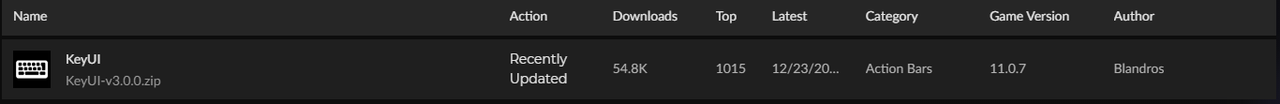This incredible addon is a game-changer for anyone looking to streamline their keybind setup. Whether you’re using a keyboard, mouse, or controller, this tool has you covered with its clean and intuitive interface.
Blandros has created a highly useful addon that allows us to quickly edit and visualize keybinds for any device – keyboard, mouse, or controller. With its sleek design and straightforward usability, it’s a must-have for players who want to optimize their gameplay and get into that 53rd alt faster.
How Does it Work?
To get started, simply select the devices you want to visualize. From there, it’s just a matter of picking the right layout for your setup. Let’s take a look at the visual layouts available.

Layouts for Keyboard:
Every layout with Numpad and nearly every 60%, 80% version, etc.
- QWERTZ
- AZERTY
- QWERTY
- DVORAK
- Razer: Tartarus v1, Tartarus v2
- Azeron: Cyborg, Cyborg II
Mouse Pre-Made Layouts:
- Popular gaming mice from Razer, Corsair, Logitech, Steelseries, EVGA, Redragon, and HyperX.
Layouts for Controller:
- Xbox
- PS4
- PS5
- Steam Deck
Keyboard Example
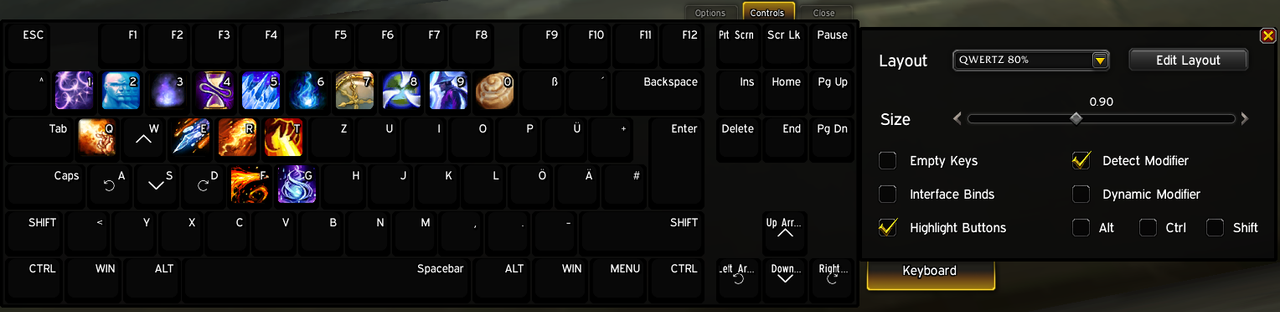
Another example of how user-friendly this addon is its “Empty Keys” feature, which visually highlights unbound keys. It even includes key modifiers like Alt, Ctrl, and Shift, making it intuitive and flawless to use.
Where Do I Find it?
You can find this addon on CurseForge by searching for KeyUI, or clicking this link to download it.