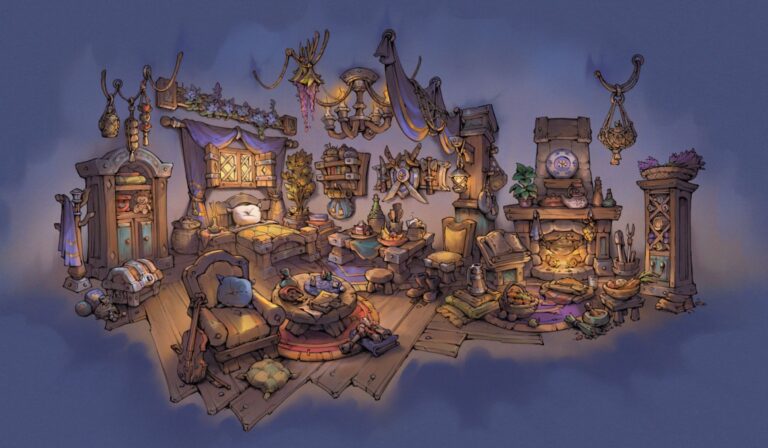If you’re wondering how you’re going to keep track of all the decor for your house in Midnight, we’d like to show you the decor catalog Blizzard has been working on recently.
Open Your Catalog with a Single Key
Hitting “H” button in Patch 11.2.7 will bring up the new housing UI. There, you will find the decor catalog, as seen in the image below.

On the right hand side, you can select a category of the decor.
Find Anything, Fast
On the right-hand side of the catalog, you can sort decor by category (chairs, beds, rugs, and more). But it goes way deeper than that with filters!
Decor catalog lets you filter by
- Placement: Indoor / Outdoor
- Status: Collected / Uncollected
- Theme / Expansion / Race / Size / Holiday and Style

Know Exactly Where to Get Every Item
Click on any piece of decor in the catalog and you’ll see where it comes from Want that Deluxe Val’sharah Bed? The UI will point you to Selfira Ambergrove in Val’sharah and let you know it costs 1,000 Order Resources!