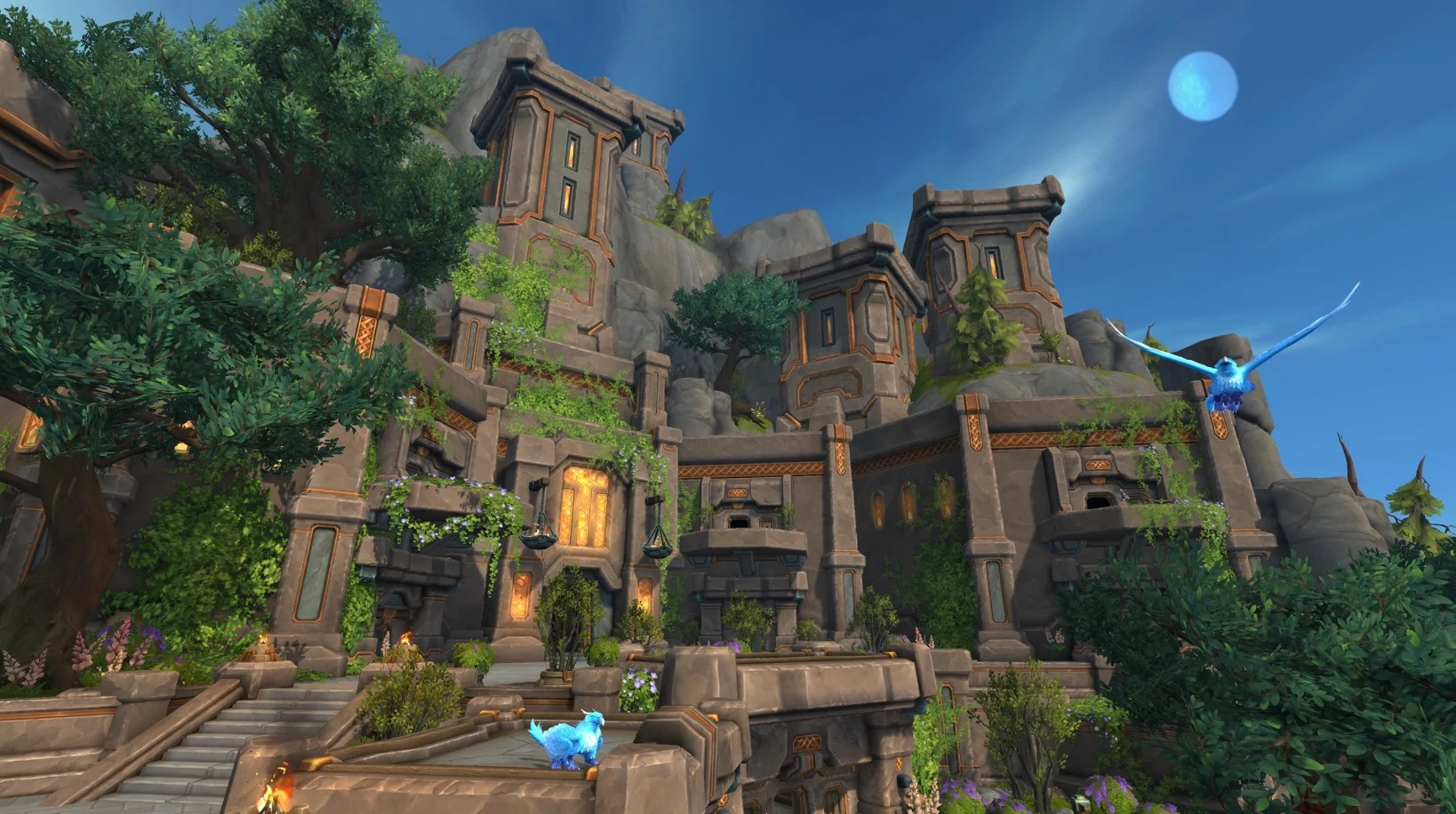In the Patch 11.1.7 content update, Blizzard is introducing two User Interface options to help you learn a new class or relearn an alt!
Assisted Highlight
- When enabled, Assisted Highlight will highlight the recommended next ability based on resources and the situation your character is in.
- This new option is designed to provide players with additional guidance on the abilities they should use next in their rotation.
One-Button Rotation
- This tool is enabled directly from within the spell book and lets you cast your entire rotation with the single hit of a button that you can drag to your action bar!
- However, don’t expect to top damage meters! The one-button rotation adds a 0.2-second global cooldown between spell casts!
Here’s Blizzard’s official preview of both the new features that we’ll see live in game starting June 17!
In the Legacy of Arathor content update, we’re introducing two additional options in the User Interface (UI) to help you learn a new class or relearn an alternate character. These new options are also a great way to provide additional accessibility to players who may need a little extra help.
Assisted Highlight
When enabled, Assisted Highlight will highlight the recommended next ability based on resources and the situation your character is in. Configured as an additional option to assist with damage rotation no matter which specialization you’re using, this new option is designed to help new players, players who are trying out a new specialization, or those looking for additional guidance on the abilities they should use.
To access Assisted Highlight, you’ll need to open the Game Menu (Escape) and select Options. Within the menu, select Gameplay Enhancements. To turn on the Assisted Highlight option, simply click on the checkbox.
Please note that this feature focuses on DPS abilities and additional abilities such as buffs, healing, and damage mitigation abilities will not show up in the rotation.
Single-Button Assistant
For those who want or need a little extra help, there is also the new Single-Button Assistant. This is a single button that can be used to cast the next recommended damage dealing ability in the sequence. This assistant is designed to aidi those who are looking for additional help, or for those who want to experience the story or game on a more casual basis. There is a small additional global cooldown added between abilities when using this feature.The feature will also detect when an Area of Effect (AoE) spell or multi-target ability should be used when you’re out in the world.
The button can be found by opening up the Talents & Spellbook (N) and dragging the new Single-Button Assistant button down into your Action Bar.
Just a Helping Hand
Both of these new options should aid in lowering the barrier of entry for new players, players looking to explore new characters, or those who are looking for an accessibility option that opens the way to meaningful gameplay for them. As with the new Cooldown Manager added in the 11.1.5 content, it will continue to evolve over time.
We look forward to new adventures with you in Legacy of Arathor!