For some players, WoW can sometimes feel like a little bit of a waste of time. Well, a player came up with a small workaround for that problem, allowing us to use some of our time in Azeroth to be a little bit productive! Here’s an amazing and fun-to-use addon to question yourself while still playing WoW and stay productive.
Svertov, the creator of ProductiveWoW, is trying to help players stay productive – to study or test their knowledge while still enjoying the game. Maybe even learn a new language along the way? This addon works on a simple deck-and-cards principle: you can create multiple decks with an almost unlimited number of cards in them (limited only by the UI dropdown).
Let’s take a look at how it works!
Features
- Create and delete decks of flashcards (saved between login sessions)
- Add, delete, and edit cards individually
- Each flashcard has a question side and an answer side
- Practically unlimited number of cards per deck and decks per user (UI dropdown is the only limit)
- Quiz mode shows the question, then reveals the answer when you press “Show”
- Bulk add, edit, or delete cards via the ProductiveWoWDecks.lua file
- Bulk import cards exported from Anki decks through the ProductiveWoWDecks.lua file
How It Works
Using ProductiveWoW is super simple and fits right into your WoW experience:
- Use /fc, /flashcard, /flashcards, or /productivewow to open the main menu
- Click “Create Deck” to make a new flashcard deck
- Select your deck from the dropdown, then click “Modify Deck” to start adding cards

- Each card has a question and answer — type them in and hit “Add”
- When you’re ready to quiz yourself, go back to the main menu and click “Go”
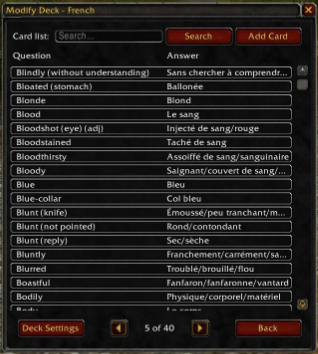
- You’ll see the question first — click “Show” to reveal the answer
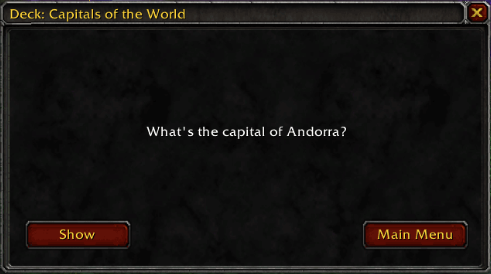
- Mark the card as Easy, Medium, or Hard depending on how well you remembered it

- To edit or delete cards, go to Modify Deck, right-click on a card, and choose what to do
- You can also select multiple cards (they’ll turn blue), right-click, and delete them all at once
- You can now import entire Anki decks in under 2 minutes – just export, paste into the
ProductiveWoWDecks.luafile, and/reload. Bulk add flashcards just as easily, and even generate them instantly with ChatGPT.
Developers note: Development is complete for now, but I’m happy to fix bugs or add features if requested! – Svertov
You can download ProductiveWoW through CurseForge or check out the project and contribute on GitHub. Stay productive and happy studying while playing! And just imagine the pleasure of someone asking you where you learned something and you answering “why, in WoW, obvioulsy!”



