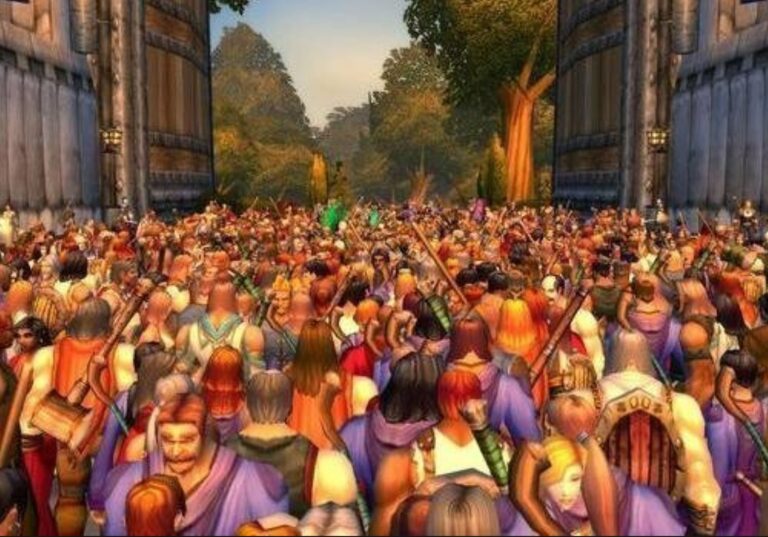Yesterday’s development notes for the Midnight beta introduces several new features and changes as Blizzard opened its endgame server. After being confirmed the feature back in August, the in-game damage meters are now available. Let’s take a look!

Damage meters are now part of the base game and can be enabled in options under Gameplay Enhancements. The meters can track eight different things, split between Damage, Healing, and Actions. You can open up to three different windows, and by right clicking on a bar you can view a detailed breakdown.
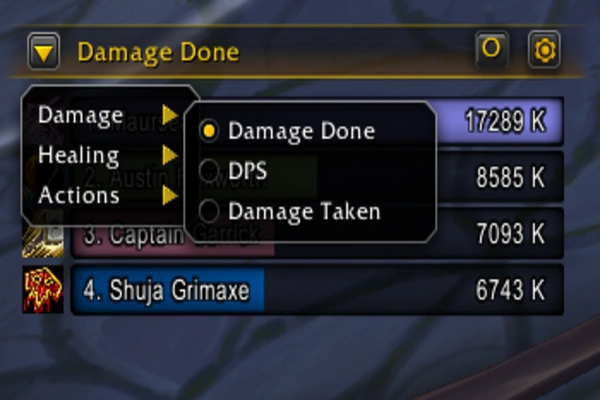
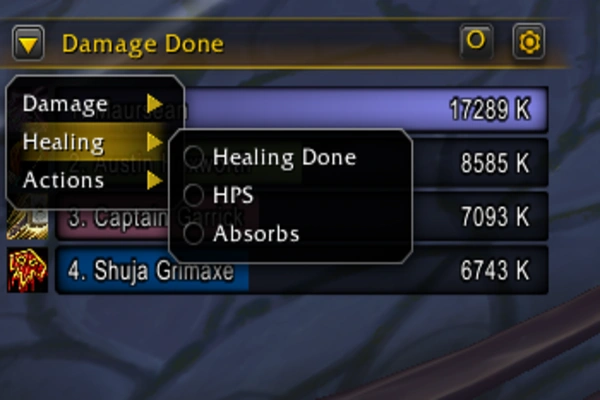

The damage meters are fully customizable in Edit Mode, and can be placed anywhere you want for convenience. There are two different styles available, Default and Thin. From there, you can adjust the height and width of the frame, bar height, opacity, when you want the meter visible, and even add class colors and spec icons to the bars.



Here’s yesterday’s blue post covering the new damage meters.
USER INTERFACE AND ACCESSIBILITY
- NEW INTERFACE: DAMAGE METER
- Allows players to track combat statistics for themselves and their party members in a variety of categories. It can be enabled under Options > Gameplay Enhancements > Damage Meter.
- Once enabled, various settings for the Damage Meter are available in Edit Mode.
- Current categories include: Damage Done, DPS, Damage Taken, Healing Done, HPS, Interrupts, Dispels.
- Supports tracking within individual combat pulls or across all pulls.
- Supports up to 3 windows at a time (primary window can be moved/resized in Edit Mode, secondary windows adjustable outside of Edit Mode).
- Right-clicking on an individual entry in the damage meter will open a separate window containing a per-spell breakdown.
- Developers’ notes: This feature is still in active development. Various pieces of the UI are still WIP and the combat statistics shown may not be completely accurate in some cases.
What are your thoughts? What else do you think they should add?