Beastmaster Squirrels Endgame Build for Last Epoch
Welcome to our Last Epoch Beastmaster Squirrels build guide for the Primalist class. Here you will learn everything about the Beastmaster play style, passives, skills, strengths, and weaknesses to conquer the world of Eterra.
Build Introduction
You're king of the squirrels! Let's go nuts! Seriously though, this build
requires you to have the unique helmet ![]() Herald of the Scurry, which
converts all of our wolves into squirrels. Unfortunately, the build will not
function without it. This unique is extremely powerful, as it not only alters our
Herald of the Scurry, which
converts all of our wolves into squirrels. Unfortunately, the build will not
function without it. This unique is extremely powerful, as it not only alters our
![]() Summon Wolf, but then allows us to summon up to double our capacity of
companions for squirrels. We then boost their power as much as possible and
unleash them on the enemy. Squirrels have a very high chance to Bleed enemies and
Shred Physical Resistance, which means even top-tier bosses stand little chance against them.
This build is pure chaotic hilarity, so let's see how to make it.
Summon Wolf, but then allows us to summon up to double our capacity of
companions for squirrels. We then boost their power as much as possible and
unleash them on the enemy. Squirrels have a very high chance to Bleed enemies and
Shred Physical Resistance, which means even top-tier bosses stand little chance against them.
This build is pure chaotic hilarity, so let's see how to make it.
Fast clear speed
Great single target damage
You have SQUIRRELS!
Requires unique helmet with low drop rate to make it work
Skill Selection
Our skills are all about amplifying our companion's power. We accomplish this through not only
stat increases on our gear, but with increases to our squirrel's damage by adding a Frenzy buff with
![]() Summon Frenzy Totem and
Summon Frenzy Totem and ![]() Fury Leap. The frequency of their unique pet ability,
Fury Leap. The frequency of their unique pet ability, ![]() Sciurine Rage,
is boosted further by tying it to our
Sciurine Rage,
is boosted further by tying it to our ![]() Swipe skill. Lastly, we boost their overall
abilities and chance to Bleed with
Swipe skill. Lastly, we boost their overall
abilities and chance to Bleed with ![]() Warcry.
Warcry.

Class and Skill Passive Trees
Our base class is the Primalist, which acts as a generic caster, brawler, or companion summoner. Our character will be offered an opportunity to select an Advanced Mastery once we have completed the first act of the campaign. Each base class has three possible masteries to choose from. For the Primalist, we have access to the Mastery Tree Passives for Beastmaster, Shaman and Druid. Upon selecting a Mastery and placing 20 Passive Points into the Primalist Tree, you'll then be able to place Passive Points into the Mastery Trees.
For this Squirrel build, we will be picking Beastmaster as our advanced class. We will utilize the majority of our
Passive Points in the Beastmaster Passive Tree. Our Passive Points will be targeting augments for our ![]() Summon Wolf damage
and boosting our survivability. Each of the Passive Trees and their points are broken down below.
Summon Wolf damage
and boosting our survivability. Each of the Passive Trees and their points are broken down below.

Primalist Passive Points
- 6 points into Gift of the Wilderness: Increases to our Health and Minion Health.
- 1 point into Primal Strength: Increases our Strength and Health Regeneration.
- 5 points into Hunter's Restoration: Increases our Health and gains Health on Hit.
- 3 points into Survival of the Pack: Increases our Melee Damage and gives us Health Leech, applies to Minions as well.
- 5 points into Hunter's Emanation: Increases our Minions Damage.
- 5 points into Berserker: While on Low Health we gain more Damage and Damage Reduction.
Our base class is the Primalist, which acts as a generic caster, brawler, or companion summoner. Our character will be offered an opportunity to select an Advanced Mastery once we have completed the first act of the campaign. Each base class has three possible masteries to choose from. For the Primalist, we have access to the Mastery Tree Passives for Beastmaster, Shaman and Druid. Upon selecting a Mastery and placing 20 Passive Points into the Primalist Tree, you'll then be able to place Passive Points into the Mastery Trees.
For this Squirrel build, we will be picking Beastmaster as our advanced class. We will utilize the majority of our
Passive Points in the Beastmaster Passive Tree. Our Passive Points will be targeting augments for our ![]() Summon Wolf damage
and boosting our survivability. Each of the Passive Trees and their points are broken down below.
Summon Wolf damage
and boosting our survivability. Each of the Passive Trees and their points are broken down below.

Beastmaster Passive Points
- 8 points into Ursine Strength: Increases our Strength and our Damage Reduction.
- 1 point into Savagery: Increase our Melee Damage.
- 1 point into Ambush: Grants us Aspect of the Shark.
- 1 point into Lamprey Teeth: Our Melee Damage Leeches for Health, applies to Minions as well.
- 5 point into Rending Maw: Aspect of the Shark will shred armor.
- 4 points into Hunters of the Deep: Aspect of the Shark has increased duration and now applies to minions.
- 4 points into Boar Heart: Grants us Aspect of the Boar on hit.
- 5 points into Porcine Constitution: Increases our Damage Reduction and Health Regen.
- 8 points into The Chase: Increases our Minion's Attack, Cast and Movement speed.
- 5 points into Boar Heart: Increases our Strength and chance for Aspect of the Boar to trigger.
- 5 points into Axe and Claw: Increases our Melee and Minion damage.
- 8 points into Life in the Wilderness: Increases our Vitality and Endurance threshold.
- 10 points into Viper Fangs: Increases our Attack speed for both Melee and Minion Melee, also includes a chance on hit for Aspect of the Viper.
- 3 points into Cry of the Lynx: Increases our Critical Strike and adds Aspect of the Lynx buff.
- 1 point into Nature's Embrace: Increases our Maximum companions by 1.
- 5 points into Serrated Claws: Increases our Critical Multiplier for you and companions.
- 4 points into Critical Bite: Adds Damage leeched as health on Critical Strike to the Aspect of the Lynx.
- 10 points into Ancient Might: Increases our Strength and Physical Melee for you and your minions.
In this section, we will break down each skill and highlight the key passives we have selected to make the skill perform as best as possible in the build. While some of these skills do allow for some variation to exist depending on your own custom choices, we recommend utilizing the skill trees as presented until you have a strong understanding of the build itself.

Summon Frenzy Totem
This build uses ![]() Summon Frenzy Totem to amplify our Squirrels' damage. There are several key nodes to do
that, with the first being Bestial Frenzy, granting our Squirrels' more melee base damage. When you combine this increase
in their base damage with the staggering amount of Minion Damage percentage this build stacks, our Squirrels become a force to be
reckoned with. Next, we use Rabidity and Lead The Pack to enhance Frenzy effects on them and increase their Critical
Strike Chance. Lastly, we increase the Frenzy buff even further by using Symbol of Selflessness to enhance our totem buff.
Summon Frenzy Totem to amplify our Squirrels' damage. There are several key nodes to do
that, with the first being Bestial Frenzy, granting our Squirrels' more melee base damage. When you combine this increase
in their base damage with the staggering amount of Minion Damage percentage this build stacks, our Squirrels become a force to be
reckoned with. Next, we use Rabidity and Lead The Pack to enhance Frenzy effects on them and increase their Critical
Strike Chance. Lastly, we increase the Frenzy buff even further by using Symbol of Selflessness to enhance our totem buff.
Order of Skill Points
- 3 points into Rabidity: Increases our Frenzy effect.
- 3 points into Bestial Frenzy: Increases our Companion Melee Damage.
- 5 points into Lead The Pack: Your Wolves ability now grants increased Critical Strike Chance.
- 3 points into Revitalizing Totem: Raises the Health Regeneration from the Frenzy Totem.
- 3 points into Symbol of Haste: When you summon Frenzy Totem you gain Haste, the effect is doubled for your companions (Squirrels).
- 1 point into Symbol of Selflessness: Increases the buff effects from your Totem.
- 2 point into Warding Totem: Increasing resistances for your companion.
Any additional points you acquire put them into Bestial Frenzy.
In this section, we will break down each skill and highlight the key passives we have selected to make the skill perform as best as possible in the build. While some of these skills do allow for some variation to exist depending on your own custom choices, we recommend utilizing the skill trees as presented until you have a strong understanding of the build itself.

Summon Wolf
There are two major parts to this skill tree. First, we aim to maximize the number of wolves we can summon as it directly increases the number of squirrels we can have. Next, we focus as much of our attack into bleed damage as possible. Squirrels aren't overly powerful with their base attack, but what they can do is bleed and we have a lot of squirrels. This means we can stack Bleed extremely fast, taking down even the strongest bosses through all of the DoT application.
Order of Skill Points
- 2 points into Savage Hunters: Increases Wolf damage.
- 1 point into Victory Howl: Grants a chance for your Wolves to Howl on kill.
- 3 points into Tundra Stalkers: Adds Cold Damage to Wolves.
- 1 point into Winterborn: Adds Chill chance to wolves.
- 1 point into Pack Hunters: Adds +1 to maximum Wolves and +1 to maximum companions.
- 4 points into On the Hunt: Increases Wolves' Attack Speed and Movement Speed.
- 4 points into Howl of Might: Increases Wolf damage and grants dodge rating.
- 1 point into Canine Agility: Increases Dodge rating.
- 2 points into Serrated Claws: Adds a Bleed chance to Wolves.
- 2 points into Patient Hunters: Increases our Bleed Damage.
Any additional skill points you acquire can go into Serrated Claws and Patient Hunters.
In this section, we will break down each skill and highlight the key passives we have selected to make the skill perform as best as possible in the build. While some of these skills do allow for some variation to exist depending on your own custom choices, we recommend utilizing the skill trees as presented until you have a strong understanding of the build itself.

Fury Leap
This is not only our main traversal skill, but it also helps to protect us and offers a boost to our nutty companions. Frenzied Onslaught grants Frenzy to us and our companions. Warrior's Entrance grants increased damage to our companions, and finally, Pack Leader allows our companions to travel with us as we leap around. We have included a heal and cleanse on skill use that applies to our companion's as well, helping to keep them going in the fight.
Order of Skill Points
- 4 points into Panther Strike: Increases our damage and Cooldown Recovery.
- 1 point into Heorot's Protection: Makes you immune while Leaping.
- 3 points into Ambush Predator: Increases damage against enemies with full Health.
- 1 point into Gravity: Pulls enemies towards you when you land.
- 5 points into Warrior's Entrance: Grants a damage buff when you land.
- 1 point into Pack Leader: Our companions leap with us.
- 1 point into Frenzied Onslaught: Adds a Frenzy buff to the skill.
- 3 points into Wings of Endurance: Adds health recovery when you land.
- 1 point into Battle Bloom: Cleanses ailments on landing.
In this section, we will break down each skill and highlight the key passives we have selected to make the skill perform as best as possible in the build. While some of these skills do allow for some variation to exist depending on your own custom choices, we recommend utilizing the skill trees as presented until you have a strong understanding of the build itself.

Swipe
While ![]() Swipe is used as our main DPS skill on our character, we have it equipped to better serve our squirrels by giving them a
chance to trigger their companion skill,
Swipe is used as our main DPS skill on our character, we have it equipped to better serve our squirrels by giving them a
chance to trigger their companion skill, ![]() Sciurine Rage. The goal is to keep their rage buff up for the increased
Movement and Attack speed. In addition to pushing our squirrels to the next level,
Sciurine Rage. The goal is to keep their rage buff up for the increased
Movement and Attack speed. In addition to pushing our squirrels to the next level, ![]() Swipe grants us a chance
to summon even more companions in the form of
Swipe grants us a chance
to summon even more companions in the form of ![]() Spirit Wolves. These companions benefit from all of our minion stats and
can be quite handy to summon. Lastly,
Spirit Wolves. These companions benefit from all of our minion stats and
can be quite handy to summon. Lastly, ![]() Swipe grants us a stacking global damage buff to assist with all of our abilities.
Swipe grants us a stacking global damage buff to assist with all of our abilities.
Order of Skill Points
- 4 points into Way of the Hunt: Increases our Damage and grants Health Leech.
- 4 points into Wengarian Reach: Increases our Damage and Area of Effect.
- 2 points into Culling: Adds a Kill threshold to Swipe.
- 1 point into Claws of the Bear: Increases our Swipe's damage but adds cooldown.
- 1 point into Lupine Attunement: When you attack with Swipe, you summon a Spirit Wolf from each wolf you have out.
- 1 points into Primal Resonance: When you use Swipe, your companion will use their ability.
- 3 points into Aspect of the Panther: Increases Global Damage per stack.
- 1 points into Feline Hunter: Increases our Attack and Cast Speed.
- 3 points into Wild Calling: When hitting an enemy you have a chance to summon a spirit wolf.
Any additional points you acquire can go into Wengarian Reach.
In this section, we will break down each skill and highlight the key passives we have selected to make the skill perform as best as possible in the build. While some of these skills do allow for some variation to exist depending on your own custom choices, we recommend utilizing the skill trees as presented until you have a strong understanding of the build itself.

Warcry
This skill allows us to buff our companions and debuff our enemy. Through the skill tree nodes we have stacked as many benefits to the skill as we can, all of which are targeted at amplifying our companions once again. This includes a heal and cleansing effect, which can really help in a pinch as a defensive skill.
Order of Skill Points
- 1 point into Deep Roar: Increases our Area of Effect.
- 1 point into Debilitating Shout: Adds Frailty on hit.
- 5 points into Toxic Companions: Increases your Wolves (Squirrels) chance to Bleed.
- 2 points into Breath of Eterra: Adds a heal when we use the skill.
- 1 point into Purging Shout: Cleanses ailments off of you when you use the skill.
- 1 point into Invigorate: Warcry now restores health to your allies.
- 1 point into Jormun's Wrath: Converts Warcry skill to Cold Damage.
- 2 points into
 Frost Claw: Increases our Cold Damage.
Frost Claw: Increases our Cold Damage. - 1 point into Bringer of Winter: Increases our Critical Chance and Chill Chance.
- 1 point into Staggering Roar: Increases our knockback distance.
- 1 point into Kinetic Scream: Adds Physical Spell Damage to Warcry.
- 2 points into Eviscerating Howl: Grants Warcry the ability to Bleed.
- 1 point into Shallow Breath: Shortens cooldown by 50%.
Build Mechanics and Playstyle
This build is simple to play, focus on moving around the map with ![]() Fury Leap, taking your
companions with you each step of the way. Keep your
Fury Leap, taking your
companions with you each step of the way. Keep your ![]() Warcry and
Warcry and ![]() Summon Frenzy Totem's
active for your team as much as you can, constantly renewing them as you travel through the battlefield. The majority
of our damage is accomplished through our squirrels' attacks and Bleed damage, this can
take a bit of time on high health targets, but the majority of the time you will just keep moving forward.
This build carries several built in heals and cleanses so we shouldn't need to slow to resurrect any of our
companions. The hardest part of this build is positioning yourself and companions in a good spot to do damage
and avoid any large AoE attacks. Remember, the unique helmet that makes this all possible is the
Summon Frenzy Totem's
active for your team as much as you can, constantly renewing them as you travel through the battlefield. The majority
of our damage is accomplished through our squirrels' attacks and Bleed damage, this can
take a bit of time on high health targets, but the majority of the time you will just keep moving forward.
This build carries several built in heals and cleanses so we shouldn't need to slow to resurrect any of our
companions. The hardest part of this build is positioning yourself and companions in a good spot to do damage
and avoid any large AoE attacks. Remember, the unique helmet that makes this all possible is the ![]() Herald of the Scurry;
it is quite a rare drop and the build doesn't work with out it, so do not attempt this build unless you already have it.
Otherwise, good luck hunting for it!
Herald of the Scurry;
it is quite a rare drop and the build doesn't work with out it, so do not attempt this build unless you already have it.
Otherwise, good luck hunting for it!
Equipment and Gear Affixes
For this build, we will be focusing on several main affixes for each piece of non-unique gear, as well as working towards acquiring the specific uniques needed to make this build operate correctly. Our equipment will focus on these specific affixes for the Implicits and Modifier stats.
| Gear Slot | Implicits | Modifiers |
|---|---|---|
| Two-Handed Axe | Melee Damage Physical Damage Minion Physical Damage |
Prefixes Melee Attack Speed Melee Damage leeched as Health Suffixes Minion Melee Damage Minion Damage Over Time |
| Helmet | Legendary Potential + to Level of Summon Wolf Increased Minion Damage |
|
| Chest | Health Cooldown Recovery |
Prefixes Chance to Bleed for Minion hit Minion Melee Critical Strike Chance Suffixes +% Armor +% Health |
| Gloves | Armor Needed Resistances |
Prefixes Minion Damage Minion Health Critical Strike Avoidance Suffixes Hybrid Health +% Armor % of Armor Mitigation also applies to Damage Over Time |
| Ring | Legendary Potential Increased Minion Damage |
|
| Ring | Increased Cooldown Recovery Speed All Attributes |
Prefixes Minion Damage Strength Suffixes Endurance Needed Resistances |
| Amulet | Legendary Potential Increased Minion Damage |
|
| Belt | Armor Potion slots |
Prefixes Minion Damage Mana Regen Health Suffixes Hybrid Health Chance to Find Potions Traversal Skill Cooldowns on Potion use |
| Feet | Armor Movement Speed Needed Resistances |
Prefixes Armor Movement Speed Suffixes Hybrid Health Armor X Seconds of Frenzy after you use a Traversal Skill |
| Relic | Minion Damage Minion Revive Speed |
Prefixes Levels to Summon Frenzy Totem Minion Health Minion Damage Suffixes Needed Resistances |
A loot filter made specifically for the gear table above may be copied by pressing the button below. Once in the Loot Filter portion of the in-game menu, choose the "Paste Clipboard Contents" option to import the code.
Copy Loot Filter to Clipboard
Uniques
Now, let's look at the required Uniques for this build.
Herald of the Scurry
![]() Herald of the Scurry: The required unique Helmet for this build and cannot be
substituted with anything else. This helmet adds several skill points to our
Herald of the Scurry: The required unique Helmet for this build and cannot be
substituted with anything else. This helmet adds several skill points to our ![]() Summon Wolf
ability and changes them into squirrels, allowing us to summon double the number of Wolves as
Squirrels. It also augments our squirrel's attacks to bleed and shred armour. This unique helmet can be target farmed on the Monolith
timeline "The Black Sun" from the "Unique or Set Helmet" echo reward. If you find
this helmet with Legendary Potential add the affix Level to Summon Wolf and increased Minion Damage to it.
Summon Wolf
ability and changes them into squirrels, allowing us to summon double the number of Wolves as
Squirrels. It also augments our squirrel's attacks to bleed and shred armour. This unique helmet can be target farmed on the Monolith
timeline "The Black Sun" from the "Unique or Set Helmet" echo reward. If you find
this helmet with Legendary Potential add the affix Level to Summon Wolf and increased Minion Damage to it.
The Fang
![]() The Fang: Used to augment the maximum count of our Wolves,
effectively doubling our Squirrel count. This also prevents our Squirrels from being stunned and
grants a nice flat Physical Damage value with it. This amulet can be target farmed on the Monolith
timeline "The Age of Winter" from the "Unique or Set Amulet" echo rewards. If you find
this item with Legendary Potential add the affix Increased Minion Damage to it.
The Fang: Used to augment the maximum count of our Wolves,
effectively doubling our Squirrel count. This also prevents our Squirrels from being stunned and
grants a nice flat Physical Damage value with it. This amulet can be target farmed on the Monolith
timeline "The Age of Winter" from the "Unique or Set Amulet" echo rewards. If you find
this item with Legendary Potential add the affix Increased Minion Damage to it.
Ribbons of Blood
![]() Ribbons of Blood: Used specifically due to the
Minion Damage Leech and for the fact your Minions are impervious to crits while wearing it. This really helps keep our
Squirrels up 100% of the time and fighting even against a difficult boss. This can be target
farmed from the Monolith boss "The Abomination" from the timeline "Fall of the Outcasts".
If you get this item with Legendary Potential add the affix Increased Minion Damage to it.
Ribbons of Blood: Used specifically due to the
Minion Damage Leech and for the fact your Minions are impervious to crits while wearing it. This really helps keep our
Squirrels up 100% of the time and fighting even against a difficult boss. This can be target
farmed from the Monolith boss "The Abomination" from the timeline "Fall of the Outcasts".
If you get this item with Legendary Potential add the affix Increased Minion Damage to it.
Idols
Idol slots are gained through the campaign, unlocking small bonuses and unique affixes for the player to discover and augment their builds with. The Idol screen consists of a grid system for the player to fill out with different sized idols, eventually filling in every part of the grid. As the Idol shape increases (1x1, 1x2, 1x3, 1x4, etc.) the stronger an affix you might find for your build.
The critical Idols we will be searching for are:
Size: 1×3
Key Modifiers
- Increased Health
- Chance to Bleed on Melee Hit
- Chance to Bleed on Minion Melee Hit
Size: 1×2
Key Modifiers
- Increased Health
- Flat Health
Blessing
Blessings are permanent buffs that are applied to your character. These come in two different powers, Standard and Grand. Grand blessings are significantly stronger than the Standard Blessings. In total, there are 10 Blessing Slots, one for each Monolith Timeline. When you complete a Monolith and defeat the final boss you will be awarded a choice of three blessing with a random value.
| Blessing Name | Affix | Timeline |
|---|---|---|
| Void Resistance | The Black Sun | |
| Lightning Resistance | Ending the Storm | |
| Physical Resistances | The Age of Winter | |
| + Endurance % | Spirits of Fire | |
| Critical Strike Avoidance | Reign of Dragons |
The Blessings listed above cover the most important slots, with the remaining Blessing Slots being filled with whatever the player may be lacking for stats.
Changelog
- 30 Nov. 2023: Guide Added.
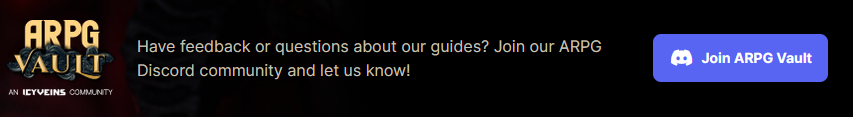
AaronActionRPG is a passionate gamer who loves to play and stream RTS, MMO, and ARPGs. He has his own Youtube channel, Twitch channel and gaming community on Discord. He loves to sit back, laugh and play games together with his community.
- Patch 1.0.6 Update: Camera Setting, Controller Keybinds, Bug Fixes, and More!
- Eleventh Hour Games on Real-Money Trading and Exploits in Last Epoch
- Patch 1.0.5 Update: Many Bug Fixes, Including Loot Filter Toggle Sensitivity, and Other Improvements!
- The First 30 Days of Last Epoch!
- 1.0 Launch Retrospective: A Message From Eleventh Hour Games
- Patch 1.0.4 Update: More In-Game Changes, Bug Fixes, and Improvements
- Last Epoch Mid-Cycle Balance Survey Recap
- Patch 1.0.3 Update: Game-Changing Bug Fixes and Improvements

