Crafting (DoH) Basics in FFXIV Patch 7.4
This page explains the basics of crafting in Final Fantasy XIV, including an explanation of stats, how to synthesize, crafting conditions, and more!
The Crafting Log Explained
To be able to craft, you need to use your Crafting Log. This can be found in the in-game menu under Logs > Crafting Log or on your hotbar. You can also keybind it depending on your setup.
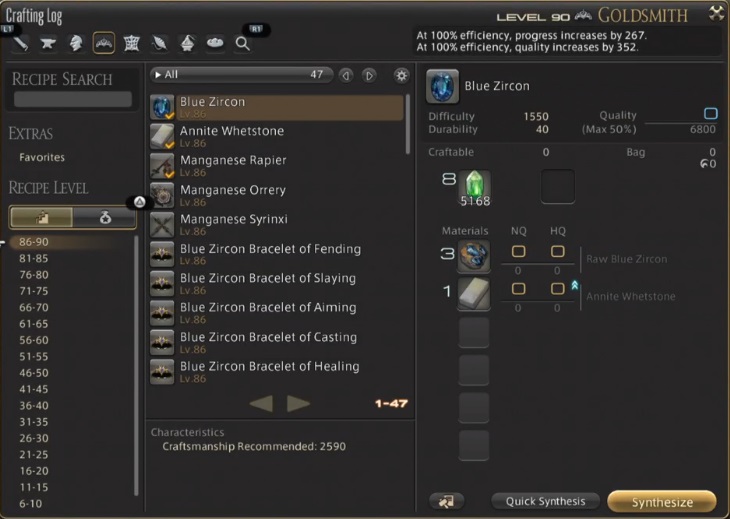
Here is an example of the Crafting Log. To start a craft, you would simply press the Synthesize button in the bottom right corner, allowing you to use your skills. The other two buttons in that corner are for Quick Synthesis and Trial Synthesis.
Quick Synthesis
Quick Synthesis lets the game rapidly bulk craft items almost always in NQ. This method is faster than manually crafting while also being automatic. As long as you hit the recommended Craftmanship stated under the characteristics, the crafts are guaranteed to succeed. If you are below the recommended Craftmanship, there is a chance to fail each craft.
Trial Synthesis

The smaller button featuring a hammer is Trial Synthesis. This allows you to practice manually crafting without the risk of failing the craft and losing your materials. This is useful to experiment and guarantee that a rotation will work before you actually synthesize. You do not need materials to use Trial Synthesis.
Crafting Information

Above the Synthesize button, you have everything you need to know about a craft, such as the materials required, the progress/quality of the craft, and the durability. In the image above, the item Annite Whetstone has a blue arrow above it. If you have an HQ variant of that item, you can select it to increase your starting quality, making crafts easier.
Quality Types While Crafting
Crafts come in two qualities - Normal Quality (NQ) and High Quality (HQ). When you use skills to increase your quality, it will increase your chance of items becoming HQ. As you first start to level, the vast majority of your crafts will be NQ due to the fact you do not have many skills or stats.
The "goal" however with crafting is to make items in HQ to sell or to use for leveling up. HQ items give more experience, are more valuable have higher stats.
Crafts can also appear as collectables, starting from level 20 in the Ishgardian Restoration or level 50 without the Restoration. Collectables are like normal crafts, but instead of your quality determining your chance to obtain an HQ item, it instead simply turns your quality into a score. This score then determines what rewards you gain when you exchange collectables to an NPC.
Crafting classes have a trait called Inner Quiet which buffs your quality based on how many touch actions you have used, stacking at 10. Each stack gives you more and more quality, making later skills more powerful.
The Synthesis Menu Explained
Once you press Synthesize, a new menu will appear, showing you the craft itself and allowing you to start crafting. The goal is to increase the progress bar to finish the craft, and if you want an HQ item, to increase the quality along the way. Do this all without letting durability drop to 0.
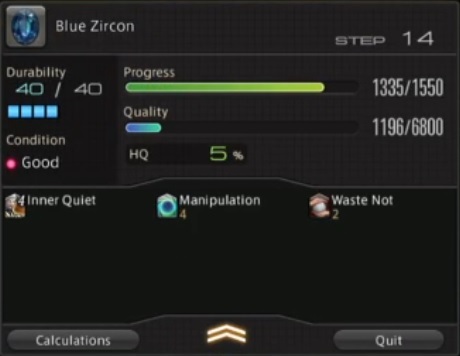
Progress
Your progress bar is the green bar at the top of the menu, and it is mostly impacted by synthesis skills or buffs that allow you to increase progress faster. Once this bar is full, the craft will finish.
Quality
The quality bar is the blue bar below your progress. Touch skills are what increase your quality. As you increase this bar, the HQ% value below will increase to improve your chances of gaining an HQ item. If you are crafting a collectable, it will instead be called collectability.
Durability
Your durability is effectively the "health" of a craft. Different crafts have different amounts of durability, but as you use skills, durability will decrease. Normally, durability will decrease by 10 per touch or synthesis action performed, but there are many skills you will unlock that change this. If durability reaches 0, the craft will break unless it is on the same step that progress is completed.
Condition
The condition of a craft is located below durability. During regular crafting you have four conditions:
- Normal - Does nothing
- Good - Increases the effectiveness of your touch actions
- Excellent - Massively increases the effectiveness of touch actions
- Poor - Decreases the effectiveness of touch actions
Alongside that, certain skills can only be used when a condition is good or excellent. The condition poor can also only appear after an excellent, making it easy to adjust and adapt to.
Buffs and Stacks
While crafting, you will have various buff skills and a stack called Inner Quiet. These will be displayed below the rest of the crafting information to help you keep track of how many steps a buff has remaining or how many stacks of Inner Quiet you currently have.
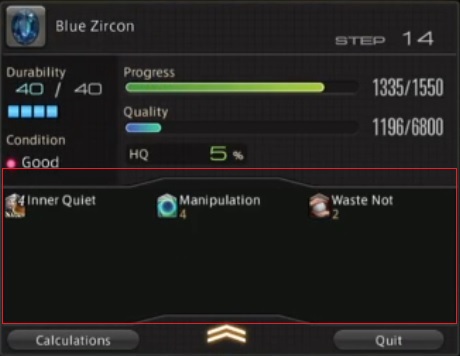
Calculations
At the bottom of the menu, you have the calculations button, which displays a list of all skills and gives you information about how much progress or quality each skill would currently give you.
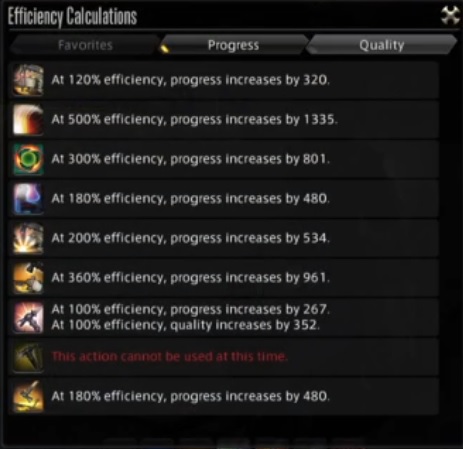
Do note that this considers whatever buffs you currently have available, meaning these progress or quality values can change later on in a craft. Always make sure to check them if you need information. This is an incredibly useful tool for allowing you to not fail a craft and plan ahead.
General Crafting Rotation Advice
As a new player, you will suddenly start unlocking a range of new skills without fully knowing what they do. Make sure to take some time to read them as you go, and if you want to practice Trial Synthesis is always available so you do not break crafts.
As a general outline you want to do the following:
- Build progress until you are 1 hit away from finishing the craft.
- Restore durability if needed or when you are low on durability.
- Build Inner Quiet stacks while increasing quality. Use buffs on higher amounts of stacks.
- (Lv50+) spend Inner Quiet stacks on a
 Byregot's Blessing ideally
buffed with
Byregot's Blessing ideally
buffed with  Great Strides &
Great Strides &  Inner Quiet for the biggest hit.
Inner Quiet for the biggest hit. - Finish craft.
A Crafters Stats
Crafting classes have three stats that they use. Craftmanship, Control, and CP. These are important for gearing, using food, and melding. Different crafts have different recommended stats or required stats to even be able to craft that item.
Craftmanship
Craftmanship impacts how much progress a single skill will make in a step, as well as if Quick Synthesis will be successful. Craftmanship generally has tiers and breakpoints (similar to Skill/Spell Speed for combat jobs), so new gear and material melds might not always make your progress increase.
Control
Control simply improves how much quality a skill will make. It is often one of your most important stats. Not having enough of it for a craft might require the use of HQ materials to help boost your starting quality.
Crafting Points(CP)
CP is required to allow you to use skills. Different skills have different CP values, generally making CP your most important stat. The more CP you have, the more actions you can press, allowing you to do more in a single craft.
Desynthesis
Desynthesis is the act of breaking down crafted/dungeon/vendor gear or fish into materials that can then be crafted or sold. It is by no means a required system, but it provides nice benefits on certain patches.
Your Desynthesis level also increases as you break down items increasing your chances at rare items once your level is above the item level of the item you are breaking down.
For further explanations and information on how to level Desynthesis, check out our leveling guide below:
Specialists
Specialists are a system unlocked in the Heavensward expansion and are essentially job crystals for crafting. However, you can only have three crafting souls at any one time.
These items, for example, Soul of the Blacksmith, increase your Craftmanship by 20, Control by 20, and CP by 15. Out of these stats, the CP is generally most useful. On top of that, crafting classes with a soul have access to several recipes. These are typically only the newest primal glamour weapons and bardings, making it not too important.
Crafting souls can be purchased using a currency called Crafting Scrips, which will be unlocked at a similar point while you are leveling through the first expansion.
Changelog
- 16 Dec. 2025: Reviewed for 7.4.
- 05 Aug. 2025: Updated for 7.3.
- 25 Mar. 2025: Reviewed and updated for 7.2.
- 10 Nov. 2024: Reviewed for 7.1.
- 27 Jun. 2024: Updated where needed for Dawntrail.
- 08 Mar. 2022: Guide added.
More FFXIV Content

This guide has been written by I'nanghal Shikhu (Discord - Shikhu). He is a Crafting & Gathering theorycrafter, mentor for The Balance and also a guide maker for Teamcraft alongside Icy Veins. He also managed to obtain 10 top 12's on the leaderboard during the Ishgard Restoration rankings.
- Don’t Miss NEW Cosmic Exploration & Phantom Weapons — Out Now!
- Been on Break From FFXIV? Don’t Miss Extra Sub Time with the Free Login Campaign!
- Lucrezia Claims World First AAC Heavyweight Savage Clear
- Arcadion Heavyweight Savage Is Almost Here and Most Players Aren’t Ready
- Don’t Miss Your Free “Umamusume” in Heavensturn 2026
- Don’t Miss These 6 Free Emotes from Starlight Celebration!
- Gunbreaker & Red Mage Got the Biggest Updates in 7.4
- FFXIV Adds FANTASIAN Collab Items as Winter Sale Goes Live