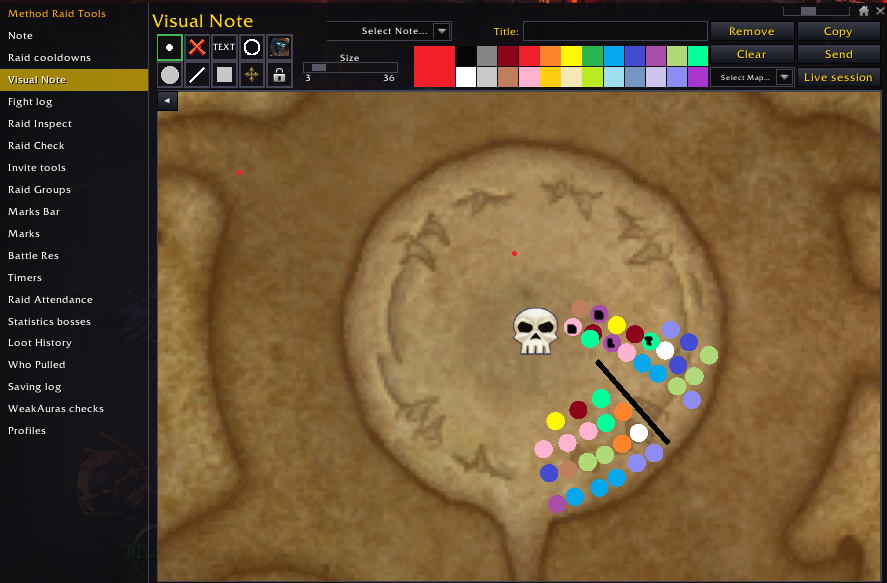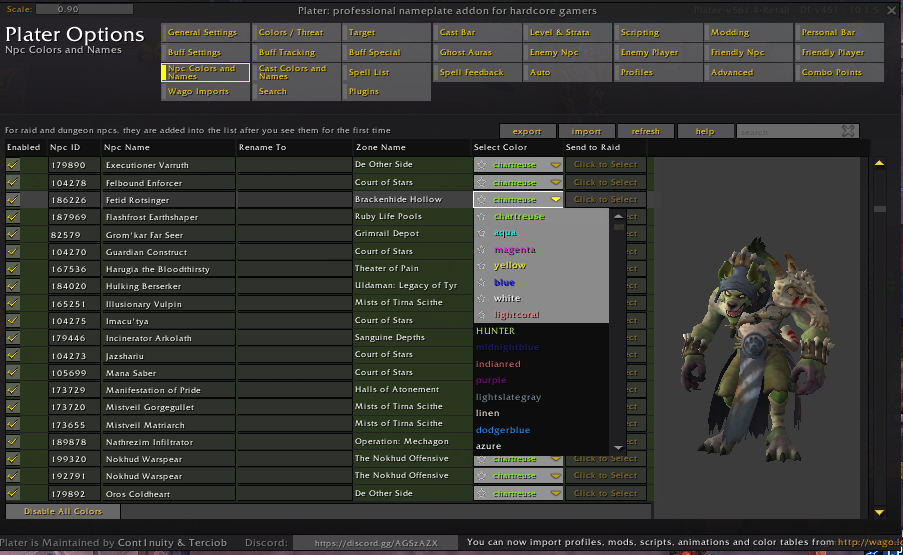Advanced Raid UI Setup Guide
This guide will walk you through everything you need to know about setting up a good UI for Mythic+ in Dragonflight. We will go over the most important things for a good Mythic+ UI, and a good philosophy for tackling the unique challenges of Mythic+.
Advanced Raiding UI
Raiding has historically been one of the first high-end PvE content ever introduced in World of Warcraft, and years later is still one of the hardest, if not the hardest, end-game PvE content. Over the years, UI customization has developed so much to help you with your numerical output, increase awareness, and ease the game. This guide offers advanced tips on how to customize your UI for optimal performance, including essential Weakauras, Addons, and Macros.
Raid Frames
Having great Raid Frames regardless of your role will make raiding significantly more straightforward as it will increase your awareness. It will highlight important buffs/debuffs, the health of your raid members, and any other relevant information you seek. Below are my top tips on how to improve your Raid Frames:
- Open the Raid Frames by right clicking your Player Frame>Edit Mode> Enable Raid Frames. The Frame Width and Height are a personal choice; you can find my best approach below. The position of the Raid Frames can be further from the middle (if you are a Tank or a DPS) or closer to the middle if you are a Healer (for faster reactions).
- To further enhance the Raid Frames, you can press Esc>Options>Interface>Follow the screenshot below. Displaying Class Colors will help you with general awareness in case you have to help your raid while displaying Power Bars will show you the leftover mana of your Healers. The rest of the options are not as important, so you can always opt to remove them on your preference.
- I often tune down the Frame Width and height sizing in 30-man content to ensure I fit all icons on my screen without disturbing my gameplay. I suggest you tailor your Raid Frames for 20 people (the standard sizing) and opt to have the option to size down the proportions once you add more people for better awareness.
AddOns
I believe that Addons are essential for all players, regardless of their Raiding status. These tools can enhance your in-game performance, increase your game awareness, and make your gameplay effortless. Here is my list of top Addons that I highly recommend:
Method Raid Tools
Method Raid Tools is a must addon for players regardless of your raid experience. The Addon is a useful tool that can assist you in tracking important offensive and defensive raid cooldowns. It can also aid you in planning boss encounters through Visual Note and assign cooldowns for potential threats. Whether you are a Raid Leader or a member of the raid team, utilizing this Addon can enhance your preparation for upcoming boss fights and improve your performance during them.
BigWigs
BigWigs is a helpful Addon that assists in tracking important boss abilities during the fight. It displays timers of each boss's abilities, enabling you to plan your defensive and offensive cooldowns during appropriate windows. This way, you can effectively prepare for the fight and stay ahead of the game.
Plater
Plater, is an exceptional nameplate Addon that can greatly improve your gaming experience. Unlike the standard Blizzard nameplates, Plater offers a variety of customized options that allow you to quickly identify enemies and adjust the size of nameplates to your liking. Some of the best features of this Addon include coloring enemy nameplates based on mob type (caster, boss, mini-boss, frontal mob) and adjusting the frame and position of nameplates. Although it may seem complicated, you can easily import settings profiles from Wago.io to find the perfect fit for your needs without having to worry about the options.
WeakAuras
If you want to enhance your gaming experience, adding Weakauras to your UI is a must. It simplifies many aspects of the game, from tracking cooldowns and interrupts to highlighting crucial abilities that can improve your reaction time, rotation, and awareness, which directly increases performance. To help you get started, I will share with you two essential Weakauras that I highly recommend:
Ability WeakAuras
You can either create the ability Weakauras yourself or import it from Wago.io, depending on the class you're playing. This information can help you enhance your rotation and increase your output. It's a convenient replacement for multiple Action Bars. Take a look at the image below to see the Weakaura in action (highlighted in red square):
Raid-General WeakAuras
In each raiding tier, a range of General Raiding Weakauras is available to notify you of significant incoming abilities you shouldn't miss. For this tier, you can test this Weakaura and improve your awareness without distracting you from your class rotation.
Macros
Macros are commonly used within the World of Warcraft community to help you simplify a complex sequence of spells by using a singular button for two or more actions simultaneously. I consider the following macros essential to have in a raid environment:
Mouseosver Macro
- /cast [@mouseover, help, nodead]{ability}
Mouseover macros will significantly reduce the reaction time when using your offensive or defensive toolkit. It simplifies the procedure by cutting off one extra button to press while having the same effect.
Cursor Macro
- /cast [@cursor, nodead]{ability}
This Macro allows you to cut a click from your rotation, which
will speed up and increase your output. An example is, instead of
pressing ![]() Earthquake and then using the mouse's left click to direct where it will go.
Instead, you can use the Macro, and the Earthquake
will always appear wherever your mouse is. This way, you only have to
use the
Earthquake and then using the mouse's left click to direct where it will go.
Instead, you can use the Macro, and the Earthquake
will always appear wherever your mouse is. This way, you only have to
use the ![]() Earthquake keybind rather than the keybind + left mouse click.
Earthquake keybind rather than the keybind + left mouse click.
Camera Distance Macro
- /console cameraDistanceMaxZoomFactor 2.6
This macro will increase your maximum camera distance — how far you can zoom out from your character — without installing any additional Addons. Simply use this Macro, put it on your bars, and zoom out. As for why this ability is important, it can be beneficial to improve your vision in the area and avoid pulling additional enemies you may not be aware of otherwise.
Changelog
- 22 Apr. 2024: No further changes required for Season 4.
- 19 Mar. 2024: No further changes required for 10.2.6 Patch.
- 15 Jan. 2024: No further changes required for 10.2.5 Patch.
- 05 Nov. 2023: Updated and Ready for 10.2. Patch.
- 05 Sep. 2023: Guide added.
This guide has been written by Petko, one of the top M+ players of all time. He has accomplished several Europe and World #1 Team and Solo Seasonal rankings with multiple specialization and classes throughout the seasons. Moreover, he competes in MDI and streams his runs live on Twitch and and share his personal opinion on YouTube and Twitter.
- May 2024 Trading Post Rotation
- Dragonflight Season 4 Raid DPS Log Rankings, Week 1: Vault of the Incarnates
- A Preview of Horde Nightbsaber Mounts in Patch 10.2.7
- Hardest to Obtain Transmogs in WoW (Video)
- Warlock Class Changes in War Within Alpha Build 54361
- Dragonflight 10.2.6 and Season of Discovery Hotfixes: April 22nd - 29th
- Mythic+ Tier List for Dragonflight Season 4 Week 1
- Mythic+ Affix Rotation for Dragonflight Season 4