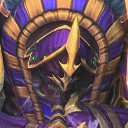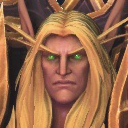Anub'arak Abilities and Strategy
Welcome to our Abilities page for Anub'arak. Here, we give you an overview of every ability in Anub'arak's kit. For each of them, we explain what it does, how to best use it, and how it works in combination with Anub'arak's other abilities. We also give you strategy tips to play Anub'arak efficiently.
Anub'arak's Tips and Tricks
 Burrow Charge is your only way out, so you should choose wisely when to use it aggressively.
Burrow Charge is your only way out, so you should choose wisely when to use it aggressively. Impale is your primary engage tool but it can also be used for peeling.
Impale is your primary engage tool but it can also be used for peeling.- Try to hold
 Harden Carapace for when you will be hit by enemy Abilities.
Harden Carapace for when you will be hit by enemy Abilities. - Exploit
 Scarab Host Beetles to gain vision, intercept skillshots, or tank Structures and Mercenaries (especially Bosses).
Scarab Host Beetles to gain vision, intercept skillshots, or tank Structures and Mercenaries (especially Bosses). - Use
 Locust Swarm before your Health becomes too low because the healing it provides is not instant.
Locust Swarm before your Health becomes too low because the healing it provides is not instant. - Be creative with
 Cocoon: use it to setup engages or to isolate powerful enemy Heroes.
Cocoon: use it to setup engages or to isolate powerful enemy Heroes.
Impale
- Mana: 65
- Cooldown: 12 seconds
Deals 90 (+4% per level) damage. Stuns for 1 second.
![]() Impale provides a long-range area of effect Stun
to initiate and peel. Its range
makes it an excellent tool to interrupt
channeled Abilities.
Impale provides a long-range area of effect Stun
to initiate and peel. Its range
makes it an excellent tool to interrupt
channeled Abilities.
Due to its relatively slow traveling speed comared to other skillshots, Impale can easily hit foes that are near you, but enemies located at maximum range will have more time to evade it due to the spikes' traveling time. With some practice, however, it becomes easier to successfully predict enemy movement and land hits with Impale.
As with most crowd control Abilities, Impale has a long cooldown and does little damage of its own. This makes it a poor waveclearing Ability, so it is better to find opportunities to use it against Heroes (for example by ganking), but make sure you have allied Heroes nearby to follow up on the Stun it provides.
Burrow Charge
- Mana: 65
- Cooldown: 14 seconds
Burrow to the target location, dealing 91 (+4% per level) damage and briefly stunning enemies in a small area upon surfacing, slowing them by 25% for 2.5 seconds.
Burrow Charge can be reactivated to surface early.
![]() Burrow Charge provides Anub'arak with long-range
mobility, a short Stun to interrupt
channeled Abilities, as well as a
moderate Slow.
Burrow Charge provides Anub'arak with long-range
mobility, a short Stun to interrupt
channeled Abilities, as well as a
moderate Slow.
Thanks to its fast speed and collisionless nature, it is the perfect tool with which to initiate fights, catch up to fleeing Heroes, or escape. When initiating, always try and surface (by recasting the Burrow Charge while Anubarak is underground) in the direction your intended target may be trying to move in. This will put you in a position where you will be able to perform body-blocking maneuvers.
When you want to engage without putting yourself at risk,
you should start with ![]() Impale
and then decide if you want to follow-up with
Impale
and then decide if you want to follow-up with
![]() Burrow Charge or keep it to escape.
When you want to dive with your team, you can use them in the
opposite order. Do not dive alone.
Burrow Charge or keep it to escape.
When you want to dive with your team, you can use them in the
opposite order. Do not dive alone.
Burrow Charge's long range can be advantageous or disadvantageous: although it lets you catch opponents by surprise, it can also lead you to overextend out of your teammate's range, preventing them from properly follow up or assisting you. Be sure to account for your allies' positioning when aggressively using Burrow Charge.
Harden Carapace
- Mana: 25
- Cooldown: 7 seconds
Gain a Shield that grants 40 Spell Armor and absorbs 340 (+4% per level) damage over 3 seconds.
![]() Harden Carapace is a key Basic Ability in making up for
Anub'arak's limited Health pool. Although the Shield provided is not that big,
the amount of Spell Armor provided can absorb
a huge amount of damage if used at the right time. As such, it is preferable
to use it when we expect enemy Heroes to use their offensive Abilities
or right before we get crowd controlled.
Harden Carapace is a key Basic Ability in making up for
Anub'arak's limited Health pool. Although the Shield provided is not that big,
the amount of Spell Armor provided can absorb
a huge amount of damage if used at the right time. As such, it is preferable
to use it when we expect enemy Heroes to use their offensive Abilities
or right before we get crowd controlled.
Locust Swarm
In this section we discuss how this Heroic Ability works and give some tips on how to use it. If you are looking for a detailed explanation on when and why you should pick it, check out the dedicated section in the Talent Build page.
- Heroic
- Mana: 75
- Cooldown: 100 seconds
Deal 68 (+4% per level) damage per second to nearby enemies. Each enemy damaged restores 24 (+4% per level) Health. Lasts 6 seconds.
Besides the fact that ![]() Locust Swarm deals an
appreciable amount of area of effect damage, this Ability makes Anub'arak
harder to kill without a concerted effort from your opponents due
to its significant self-healing component. That said, it is barely useful
against burst damage.
Locust Swarm deals an
appreciable amount of area of effect damage, this Ability makes Anub'arak
harder to kill without a concerted effort from your opponents due
to its significant self-healing component. That said, it is barely useful
against burst damage.
Locust Swarm takes into account all enemy entities—including Minions, Summons, Structures, and, of course, Heroes—for the purpose of Health gains, making it especially effective against grouped enemies. Due to its long cooldown, it is advised to only use it in team fights, when the extra survivability comes in handy to stay alive. Using such a long cooldown for ganking is generally a waste.
Cocoon
In this section we discuss how this Heroic Ability works and give some tips on how to use it. If you are looking for a detailed explanation on when and why you should pick it, check out the dedicated section in the Talent Build page.
- Heroic
- Mana: 70
- Cooldown: 70 seconds
Wraps target enemy Hero in a cocoon, rendering them unable to act or be targeted for 7 seconds. Allies of the Hero can attack the cocoon to break it and free them early.
![]() Cocoon is a unique Ability that is primarily used
to instantly take specific Heroes out of the game for a lengthy time period,
preventing them from using key Abilities. Do not use it on Heroes who can
instantly become Unstoppable (for example
Johanna via
Cocoon is a unique Ability that is primarily used
to instantly take specific Heroes out of the game for a lengthy time period,
preventing them from using key Abilities. Do not use it on Heroes who can
instantly become Unstoppable (for example
Johanna via ![]() Iron Skin)
or enter Stasis (such as Maiev
via
Iron Skin)
or enter Stasis (such as Maiev
via ![]() Vault of the Wardens)
without Stunning them beforehand.
Vault of the Wardens)
without Stunning them beforehand.
During team fights, isolating Abilities like Cocoon are typically used to disable Healers with powerful healing Abilities (such as Alexstrasza). This forces their teammates to then then decide between keeping fighting without their presence or wasting resources to free them.
Sometimes, however, you want to use ![]() Cocoon
on Heroes who can deal a tremendous amount of damage (for example Tassadar
with
Cocoon
on Heroes who can deal a tremendous amount of damage (for example Tassadar
with ![]() Archon). Cho'Gall,
being two Heroes in one, is the best target for Cocoon.
Archon). Cho'Gall,
being two Heroes in one, is the best target for Cocoon.
Cocoon is also an excellent tool for holding lone Heroes in place while your nearby teammates collapse on them. Cocoon can be used in this manner to great effect during the rotational phases that many of the Maps call for, netting your team easy kills that would otherwise be very difficult to get.
Cocoon's instant crowd control effect can also allow you or your teammates to escape otherwise deadly situations, preferably while trading it with another Heroic Ability with a similar or longer cooldown.
Cocoon's remaining duration is clearly indicated by a green bar found
just above the Cocoon itself. You or your teammates can prepare your Abilities
for when the target is to be released from the Cocoon, as to
follow up rightly, however, enemy Heroes can damage
the Cocoon to open it sooner. You can use
![]() Impale just as the Cocoon expires to secure a Stun
to prevent your target from using Abilities that may help them escape.
Impale just as the Cocoon expires to secure a Stun
to prevent your target from using Abilities that may help them escape.
Scarab Host
- Cooldown: 8 seconds
Using an Ability spawns a Beetle which lasts for 8 seconds, attacking nearby enemies for 20 (+4% per level) damage.
The Beetles spawned through ![]() Scarab Host are an
integral yet subtle part of Anub'arak's playstyle. Individual Beetles each add
approximately 20% more damage to Anub'arak's Basic Attacks, which rapidly adds
up as Anub'arak can consistently be surrounded by one to five of them.
Scarab Host are an
integral yet subtle part of Anub'arak's playstyle. Individual Beetles each add
approximately 20% more damage to Anub'arak's Basic Attacks, which rapidly adds
up as Anub'arak can consistently be surrounded by one to five of them.
Defensively, Beetles also act as extra bodies to catch single-target
skillshots (for example ![]() Storm Bolt by Muradin before Level 10),
indirectly increasing Anub'arak's and his allies' survivability. They also do a
good job of tanking Minions, Structures, Mercenaries, and other things that
would otherwise attack Anub'arak himself.
Storm Bolt by Muradin before Level 10),
indirectly increasing Anub'arak's and his allies' survivability. They also do a
good job of tanking Minions, Structures, Mercenaries, and other things that
would otherwise attack Anub'arak himself.
![]() Harden Carapace can be used to spawn
Beetles cheaply and on demand, even when you do not actually need to Shield
yourself. This is useful when doing Bosses as you can use Beetles to
drastically reduce them damage they deal to you: spawn a Beetle,
step back so it takes aggro, attack the Boss, and repeat.
Harden Carapace can be used to spawn
Beetles cheaply and on demand, even when you do not actually need to Shield
yourself. This is useful when doing Bosses as you can use Beetles to
drastically reduce them damage they deal to you: spawn a Beetle,
step back so it takes aggro, attack the Boss, and repeat.
Changelog
- 31 Jul. 2025: Guide reviewed for the latest Balance Update.
- 18 Apr. 2025: Guide reviewed.
- 22 Jun. 2024: Guide reviewed.
- 30 Mar. 2022: Guide reviewed for the latest Balance Update.
- 22 Mar. 2021: Cocoon's Description updated.
- 04 Nov. 2020: Guide reviewed for the latest Balance Update.
- 10 Oct. 2020: Guide reviewed for the latest Balance Update.
More Tank Guides
Elitesparkle has been hooked on Heroes of the Storm since day one in 2015. Over the years, he has consistently competed at Master level across multiple Seasons and has even climbed into Grand Master a couple of times. Known for his logical mindset and love for theorycrafting, he thrives on breaking down the game's mechanics and engaging in high-level strategy discussions with the community.
- Heroes of the Storm PTR Update: January 21
- Heroes of the Storm PTR Update: January 16
- Heroes of the Storm PTR Patch Notes: January 14
- Heroes of the Storm Balance Patch Notes: December 12
- Heroes of the Storm Live Patch Notes: December 1
- Heroes of the Storm Live Patch Notes: September 30th
- Heroes of the Storm Live Patch Notes: July 29
- Heroes of the Storm PTR Patch Notes: July 1
 Free Hero Rotation
Free Hero Rotation