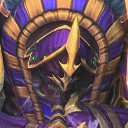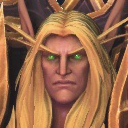Gazlowe Abilities and Strategy
Welcome to our Abilities page for Gazlowe. Here, we give you an overview of every ability in Gazlowe's kit. For each of them, we explain what it does, how to best use it, and how it works in combination with Gazlowe's other abilities. We also give you strategy tips to play Gazlowe efficiently.
Gazlowe's Tips and Tricks
- Wait for enemies to line up or to be controlled before using
 Deth Lazor, so you get more healing.
Deth Lazor, so you get more healing. - Use
 Rock-It! Turret to soak damage from Structures and Mercenaries, as needed.
Rock-It! Turret to soak damage from Structures and Mercenaries, as needed.  Rock-It! Turret will block skillshots going towards you. It is excellent to use them to protect yourself against premeditated abilities, like Stitches's
Rock-It! Turret will block skillshots going towards you. It is excellent to use them to protect yourself against premeditated abilities, like Stitches's  Hook or Muradin's
Hook or Muradin's  Storm Bolt.
Storm Bolt.- Combo
 Grav-O-Bomb 3000 and
Grav-O-Bomb 3000 and  Xplodium Charge together for a powerful AoE crowd control effect.
Xplodium Charge together for a powerful AoE crowd control effect. - During important fights it will be better to hold
 Xplodium Charge until a teammate stuns or root someone, so you can use it as a follow up ability, guaranteeing the hit.
Xplodium Charge until a teammate stuns or root someone, so you can use it as a follow up ability, guaranteeing the hit. - With
 Rock It Sock It you should not use all your turrets instantly, since the shields will overlap, reducing your effective health. Only use a turret if the shield from previous one has already been destroyed or has expired.
Rock It Sock It you should not use all your turrets instantly, since the shields will overlap, reducing your effective health. Only use a turret if the shield from previous one has already been destroyed or has expired. - Due to how low
 Rock-It! Turret's damage is, turrets can be used to dismount and scout enemy rotations, instead of using it in the wave.
Rock-It! Turret's damage is, turrets can be used to dismount and scout enemy rotations, instead of using it in the wave.
Rock-It! Turret
- Mana: 4
- Cooldown: 0.5 seconds
Create a turret that deals 36 (+4% per level) damage. Lasts for 15 seconds.
Turrets prioritize the nearest enemy Hero when first created.
Rock It! Turret, generally refered to as "Turret(s)" by players and throughout this guide, is Gazlowe's main source of damage. Over time, they can deal a respectable amount of damage. Their main drawbacks lie in that they are immobile, have limited range, and can be destroyed rather easily by most ranged attackers. As such, you always need to be very mindful of their positioning: if they are too far from your intended target, they will be unable to attack, whereas if they are too close, they are liable to be picked off.
Turrets have many uses beyond their raw damage output. As they are so
expendable, they are commonly used to absorb the attacks of NPCs, such as
Mercenaries or Structures, so that Gazlowe himself is not damaged. They can
also intercept important line skillshots, such as
![]() Storm Bolt,
Storm Bolt, ![]() Hook,
Hook,
![]() Hungering Arrow, or
Hungering Arrow, or ![]() Singularity Spike.
Although their vision radius is limited, they can be placed in highly contested
bushes to act as scouts.
Singularity Spike.
Although their vision radius is limited, they can be placed in highly contested
bushes to act as scouts.
Deth Lazor
- Cooldown: 8 seconds
After 0.65 seconds, deal 175 (+4% per level) damage to enemies in a line. Heal for 25% of the damage dealt, increased to 75% against enemy Heroes.
Deth Lazor is Gazlowe's only means of healing and reliably dealing ranged damage. Since its effectiveness scales with how many targets are hit, it is better to wait for enemies to line up or to be crowd controlled by your team, in order to hit more Heroes with a single cast. The same is true for Minions.
In lane, it can be used to help waveclear, at the same time dealing a fair amount of poking damage to enemy Heroes. During team fights, it should be used to maximise healing and utility, depending on your Level 7 Talent.
Xplodium Charge
- Cooldown: 12 seconds
Place a bomb that deals 142 (+4% per level) damage to enemies within the target area after 1.25 seconds. Enemies hit are also Stunned for 1 second.
Xplodium Charge provides a good, but unreliable crowd control
to Gazlowe, while also being a great follow for ![]() Grav-O-Bomb 3000
(be aware that it should be used right after Grav-O-Bomb, or it may explode before
the pull happens).
Grav-O-Bomb 3000
(be aware that it should be used right after Grav-O-Bomb, or it may explode before
the pull happens).
Like most delayed Abilities, Xplodium Charge becomes much deadlier when it is used in conjunction with another crowd control Ability so as to help guarantee a hit. Xplodium Charge is also effective at damaging Minions and Mercenary Camps, as they tend to move very little.
Robo-Goblin
In this section we discuss how this Heroic Ability works and give some tips on how to use it. If you are looking for a detailed explanation on when and why you should pick it, check out the dedicated section in the Talent Build page.
- Heroic
- Cooldown: 40 seconds
Activate to become Unstoppable for 1.5 seconds.
Passive: Basic Attacks deal 90 (+4% per level) bonus damage over 5 seconds, stacking up to 3 times.
Robo-Goblin is a unique Heroic Ability due to its most important effect being completely passive: once it is acquired, you instantly and permanently benefit from the damage bonuses it provides without ever having to "activate" it. Its activatable component has some very interesting offensive and defensive implications for Gazlowe.
Despite being mostly passive, Robo-Goblin is remarkable for completely
changing Gazlowe's playstyle by trading off his Ability to instantly impact
team fights to that of becoming extremely efficient at dueling, sieging,
waveclearing, and claiming Mercenary Camps through extremely
high sustain melee damage potential. Using Robo-Goblin does not mean
that you should avoid being present for team fights
entirely; your other Abilities and Basic Attacks remain very useful despite
lacking ![]() Grav-O-Bomb 3000, especially considering that winning team fights
with Robo-Goblin is very valuable; full or even partial wipes can easily lead to
Fort or Keep kills due to the Ability's outstanding sieging potential.
Grav-O-Bomb 3000, especially considering that winning team fights
with Robo-Goblin is very valuable; full or even partial wipes can easily lead to
Fort or Keep kills due to the Ability's outstanding sieging potential.
Grav-O-Bomb 3000
In this section we discuss how this Heroic Ability works and give some tips on how to use it. If you are looking for a detailed explanation on when and why you should pick it, check out the dedicated section in the Talent Build page.
- Heroic
- Cooldown: 60 seconds
After a 1.5 second delay, pull enemies toward the center of an area and deal 220 (+4% per level) damage. Basic Abilities deal 30% more damage for 5 seconds after casting Grav-O-Bomb 3000.
Grav-O-Bomb 3000 is Gazlowe's main team fighting Ability. It works similarly
to ![]() Xplodium Charge, in that there is a long delay before
its effect comes into play. However, its area of effect is much larger, making
Grav-O-Bomb 3000 harder to avoid. The two Abilities synergise well, as
Grav-O-Bomb 3000's pull effect can bring enemies towards your Xplodium Charge;
they are, in fact, almost always used together. The key to successfully using
Grav-O-Bomb 3000 is to wait for an allied Hero to lock down several opponents
with a long-lasting Heroic Ability—typically
Xplodium Charge, in that there is a long delay before
its effect comes into play. However, its area of effect is much larger, making
Grav-O-Bomb 3000 harder to avoid. The two Abilities synergise well, as
Grav-O-Bomb 3000's pull effect can bring enemies towards your Xplodium Charge;
they are, in fact, almost always used together. The key to successfully using
Grav-O-Bomb 3000 is to wait for an allied Hero to lock down several opponents
with a long-lasting Heroic Ability—typically ![]() Apocalypse,
Apocalypse,
![]() Mosh Pit,
Mosh Pit,
![]() Leap,
Leap,![]() Divine Storm,
or
Divine Storm,
or ![]() Void Prison—or
to remain on hold until your opponents are committed to a fight so as to
capitalise on the fact that they are occupied.
Void Prison—or
to remain on hold until your opponents are committed to a fight so as to
capitalise on the fact that they are occupied.
Salvager
Regenerate 1 Scrap every 4 seconds. Destroyed Rock-It! Turrets drop 1 Scrap, which can be picked up.
Activate to destroy a target Rock-It! Turret.
![]() Reduce, Reuse, Recycle, Gazlowe's Trait, regenerates scrap over time,
that is used to build
Reduce, Reuse, Recycle, Gazlowe's Trait, regenerates scrap over time,
that is used to build ![]() Rock-It! Turrets. Even though scrap will regenerate
by itself, it is better to speed it up through Talents like
Rock-It! Turrets. Even though scrap will regenerate
by itself, it is better to speed it up through Talents like ![]() Big Game Hunter,
Big Game Hunter,
![]() Goblin Fusion, or
Goblin Fusion, or ![]() It's Raining Scrap, since it defines
how many turrets you will be able to have up at the same time.
It's Raining Scrap, since it defines
how many turrets you will be able to have up at the same time.
Scrap management is an essential part of Gazlowe's playstyle. It is important to never run out of scrap outside of fights, but to also never be full of them. When you are full, try to deploy a turret to either get vision, dismount, or harass enemies. Remember, a bad turret is better than no turret at all!
Focus Turrets!
![]() Focus Turrets! allows you to
manually select a target for Turrets, so long as this target is within their
attack range. Focus Turrets! is particularly useful for targeting down specific
Heroes during hectic team fights or while lanning, where Turrets might be
attacking suboptimal enemies. It is also useful for focusing down individual
Mercenaries as you try and claim Camps.
Focus Turrets! allows you to
manually select a target for Turrets, so long as this target is within their
attack range. Focus Turrets! is particularly useful for targeting down specific
Heroes during hectic team fights or while lanning, where Turrets might be
attacking suboptimal enemies. It is also useful for focusing down individual
Mercenaries as you try and claim Camps.
Changelog
- 19 Sep. 2020: Guide updated after recent rework.
More Bruiser Guides
Derenash has been playing Heroes of the Storm since 2015 and has achieved Grandmaster in multiple seasons, peaking at Top 1 in Season 3 and 4 of 2018. He participated in the HGC Copa America in 2018 where his team had a strong victory. He is passionate about teaching others about the game, and streams often on Twitch in Portuguese, and you can find him in Wind Striders' Discord as well where he is happy to answer any questions in English or Portuguese.
- Heroes of the Storm Balance Patch Notes: December 12
- Heroes of the Storm Live Patch Notes: December 1
- Heroes of the Storm Live Patch Notes: September 30th
- Heroes of the Storm Live Patch Notes: July 29
- Heroes of the Storm PTR Patch Notes: July 1
- Blizzard Celebrates 10th Heroes of the Storm Anniversary with Free-to-Play Heroes and Gear Head Thrall Skin
- Heroes of the Storm Live Patch Notes: May 15
- Heroes of the Storm PTR Patch Notes: April 26th
 Free Hero Rotation
Free Hero Rotation